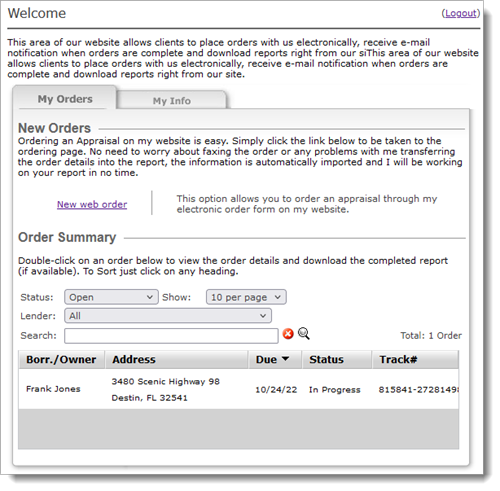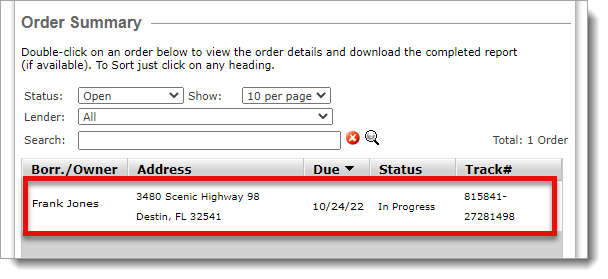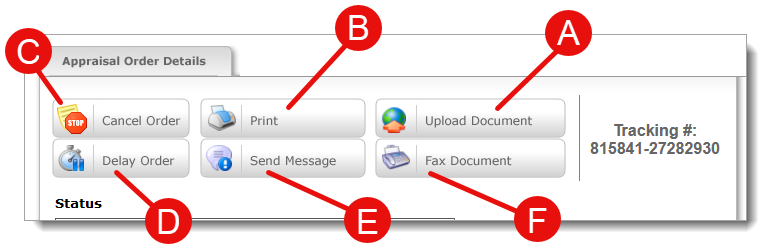Once your client places an order on your XSite, they can return at any time
to view the current status of the order, download the completed report, or
submit related documents to you:
- Your client logs in to your
XSite.
- On the next screen, your client has the option to create a New web
order. At the bottom is the Order Summary where they
view their orders.
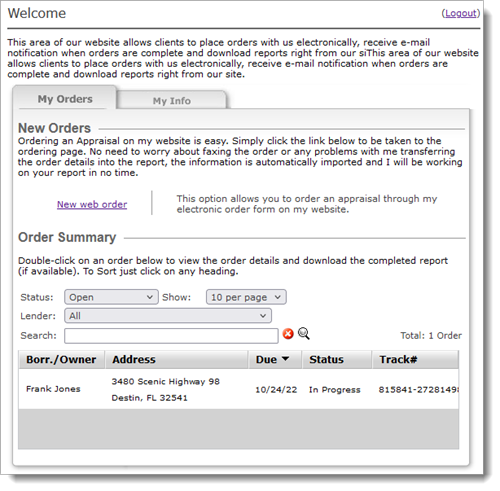
- If your clients simply need to view the status of an order, they can
locate it from the list of active orders, or use the search tools provided.
- To view the full details on the order, your client clicks on the order
from the list to open and view the order details.
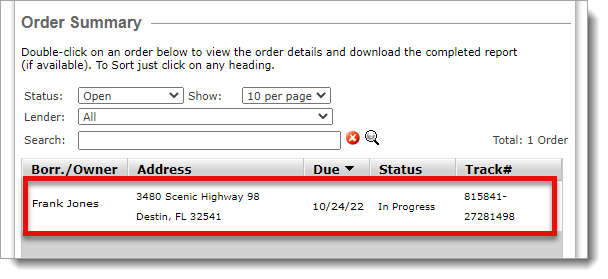
- In the Appraisal Order Details screen that appears, your
client is provided with a variety of options related to their order:
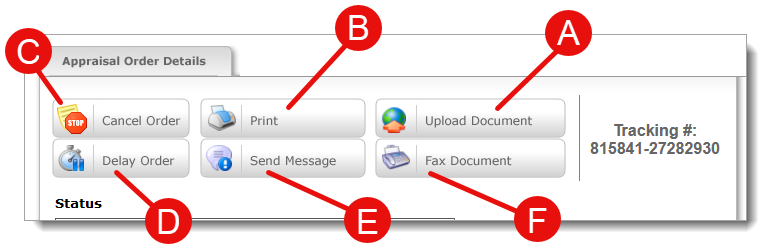
- Upload Document allows your client to send you
documents related to the order.
- Print allows your client to print a copy of the order
details.
- Cancel Order allows your client to cancel an appraisal
order they've submitted.
- Delay Order allows your client to delay the appraisal
order.
- Send Message allows your client to get in touch with
you regarding the appraisal order.
- Fax Document allows your client to fax over any
information regarding the appraisal order.