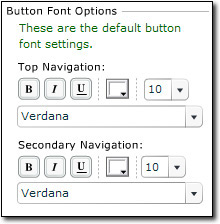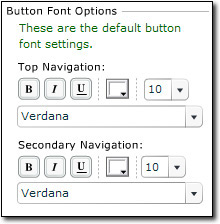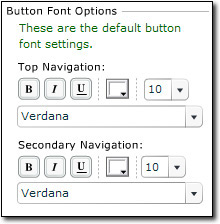If necessary you can completely change the style, color, and size of the
fonts that appear on the buttons in your XSite. To do so:
- In the Theme
Prefs section of the XSites Wizard, use the formatting buttons in the
Button Font Options section to specify your font, color,
size, and formatting for your Top Navigation buttons. As the
name implies "top" navigation buttons are those buttons that appear across the
top of your XSite.
- Use the formatting buttons in the Button Font Options
section to specify your font, color, size, and formatting for your
Secondary Navigation buttons. "Secondary" navigation buttons
are those buttons that appear down the left or right side of your XSite.