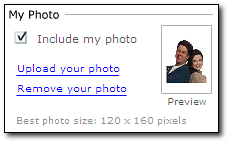 To
include a photo on your XSite:
To
include a photo on your XSite:If you have a picture of you or your team, it can add a personal touch to your site. It's also a good way to reinforce your image in the market.
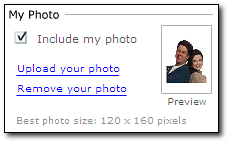 To
include a photo on your XSite:
To
include a photo on your XSite:
Your photo should now be included on your site. To remove your photo at any time, simply uncheck the Include my photo check box. If you want, you can also remove the photo using the wizard by clicking the Remove your photo link.
Our mobile‑friendly themes scale your photo size dynamically based on the screen resolution of the device used to view your site.