Your XSite comes with one free domain name, shown next to Available domain credits in the screenshot below. To purchase more domain credits, click here.
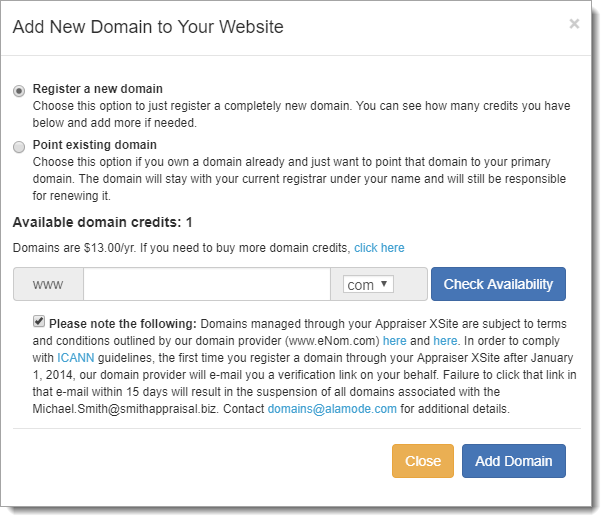
Your XSite comes with one free domain name, shown next to Available domain credits in the screenshot below. To purchase more domain credits, click here.
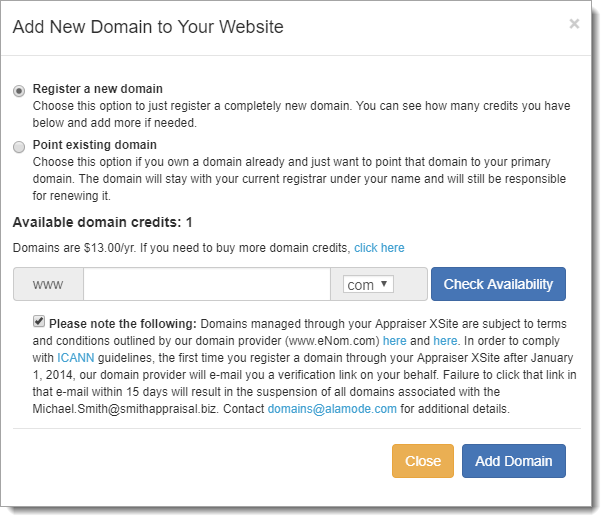
Once registration is complete, your domain name may take 24 to 48 hours to become publicly available through the Internet. When that period has passed, your domain will direct customers to your XSite without any additional effort on your part.