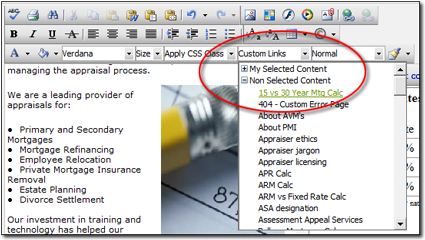
‑OR‑
Click Non Selected Content to expand the list of content pages available on your site, but that are currently inactive.
If you do not select text or an image in your page, the XSite Custom Links menu simply inserts the name of the page you want to link to as the hyperlink text in your page.