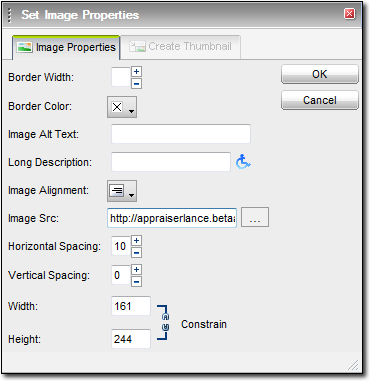
There are several options available to change how your images are treated on a page. For instance, you can force the text to flow around your images or add a border to them. To change an image's display properties:
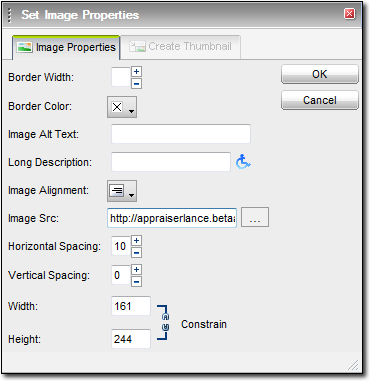
Here's a brief description of your options:
In addition, this text appears in those rare instances when a user's browser doesn't display images (on a mobile device, for example).