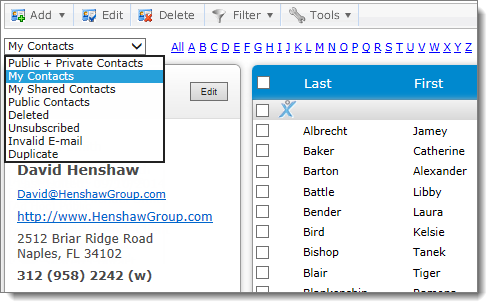
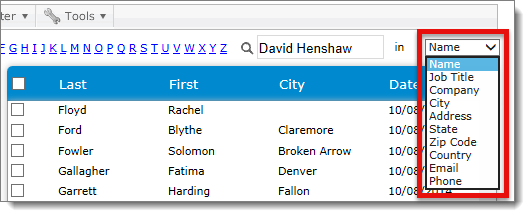
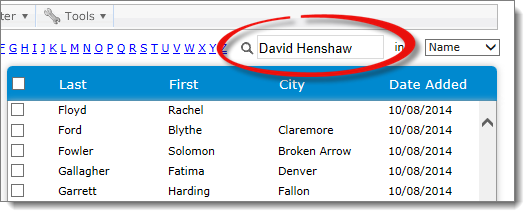
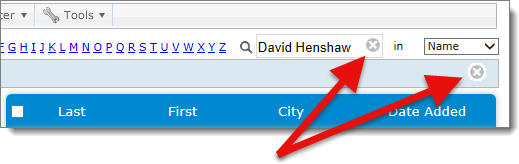
When you view your Contacts database, you're first presented with a list of all contacts in your database. You have several options available for locating a particular individual or company.
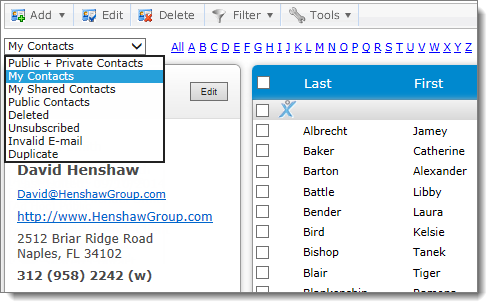
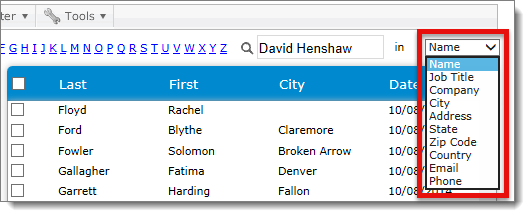
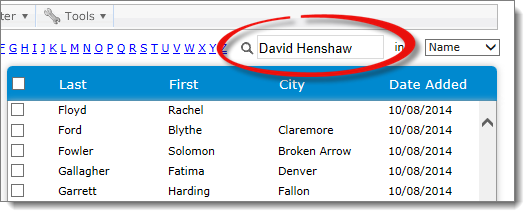
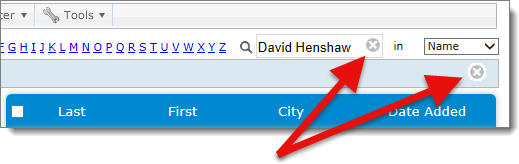
Alternatively, you can search for contacts through the Search Contacts tool in My Office.