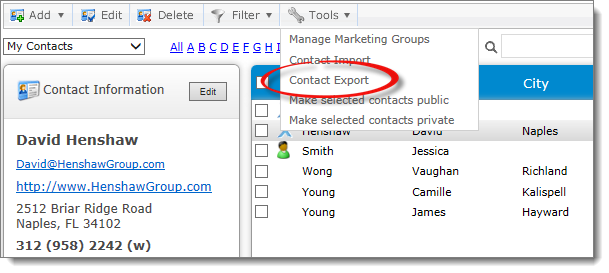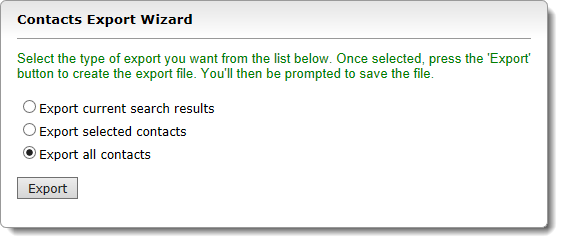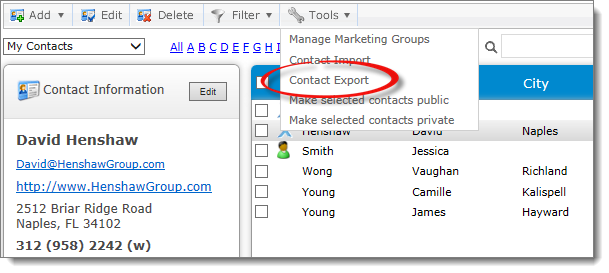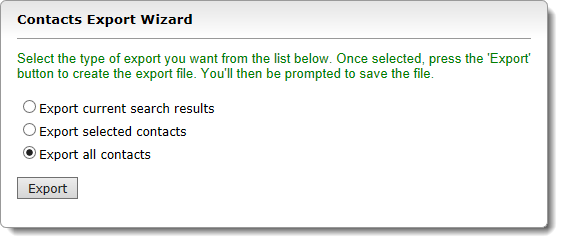To export contacts from your XSite:
- In the contact manager, click
Tools, and select Contact Export from the
drop‑down menu.
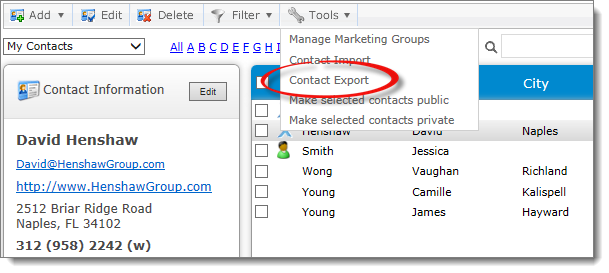
- In the window that appears, choose whether you want to Export
current search results, Export selected contacts, or
Export all contacts.
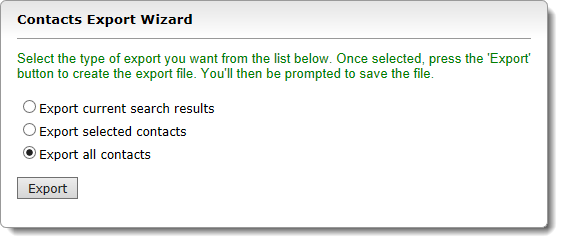
- Click Export to create the export file.
- Your site creates your export file in .CSV format and gives you the option
to Open or Save. Save the file to a
convenient location on your computer such as your Windows Desktop .
Once you have a copy of the exported file on your computer, you can readily
import it into any other local contact manager. For exact details on that
process, refer to the manual included with that software package.