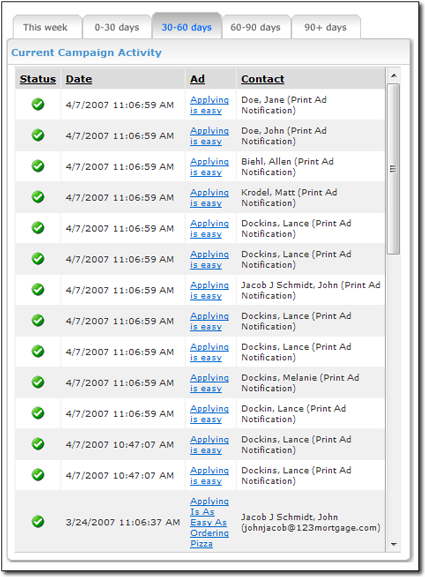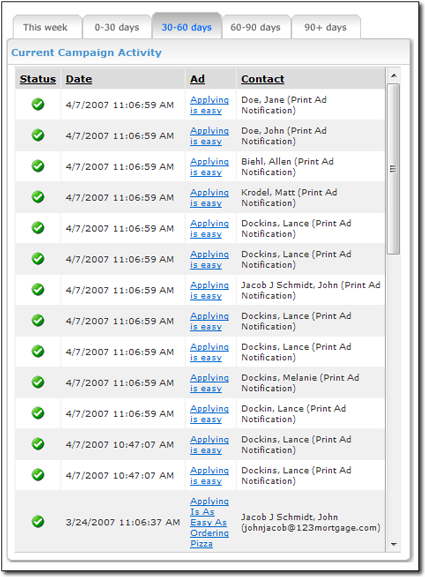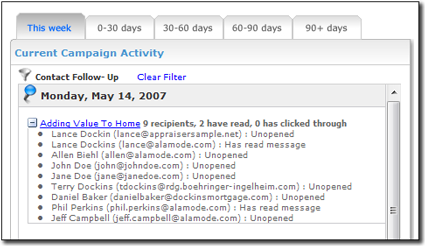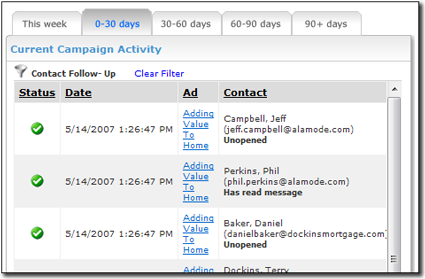To track your campaigns from XSellerate's current activity view:
- From XSellerate, click the Campaign Activity button in
the Configure panel on the left to show the Current
Campaign Activity screen. If you already see the Current
Campaign Activity screen when you load XSellerate, skip to the next
step.
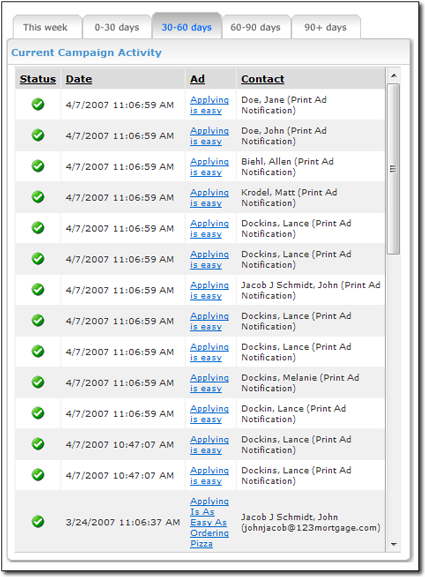
- Click the This week, 0‑30 days,
30‑60 days, 60‑90 days, or 90+
days tab to see the ads that have been delivered to your various
contacts in the indicated time range. If you blended print mailings with your
email campaign, XSellerate also notifies you of the notifications you've
received about delivering those postcards.
- Review the list of items that have been delivered. For each email ad that
was delivered, click the name of the ad to read the actual copy of the ad that
was sent to your contact. To determine if the recipient read the message,
refer to the Contact column.
If you want to view more specific details about a given campaign so you can
see who actually read the campaign
- For more specific tracking data pertaining to any active campaign, hover
over the name of the campaign you wish to track in the
Campaigns list on the left.
- In the balloon that flies out, click the Filter link
beside History at the bottom of the screen.
- XSellerate filters the campaign activity to just the selected campaign.
From here you can:
- Click the name of the campaign in the This week tab to review all of the
potential recipients for your campaign and whether or not each one has read
your message.
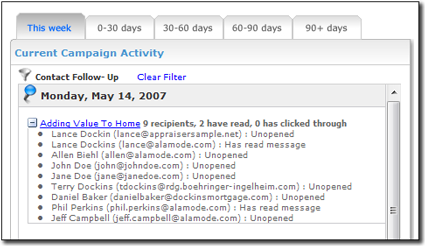
- Review the 0‑30 days, 30‑60‑days, or 90+ days tabs for more specific
details about the contacts to whom XSellerate has delivered your ad and
whether each one has read your message.
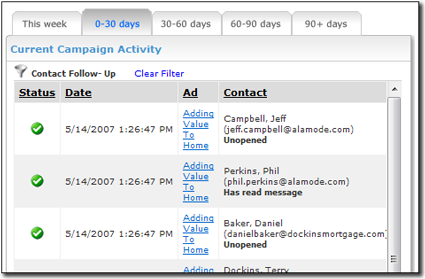
- When finished, click the Clear Filter link at the top of
the Current Campaign Activity screen to return to the full
XSellerate campaign history.
Another way to track the effectiveness of your campaigns is to embed a
link to a specific page on your XSite that's only available through your ad.
You can even add a Client Data Capture form to the page to encourage the
recipients of your ad to contact you!