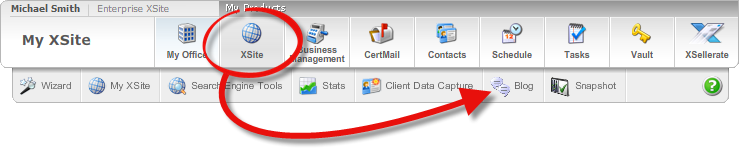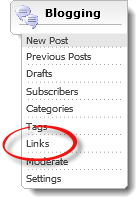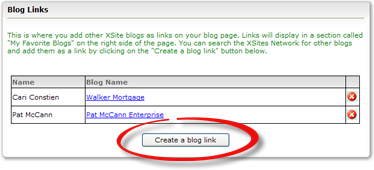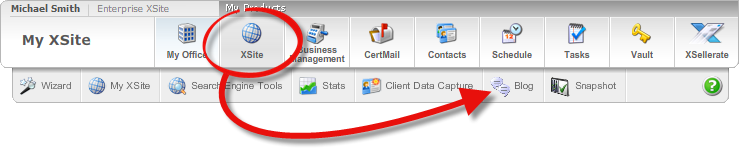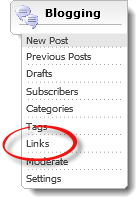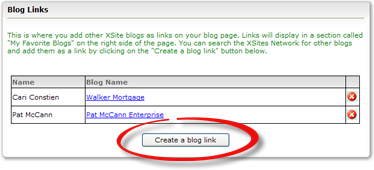One of the benefits of blogging is that you can network with other bloggers
by linking your blogs. By doing this, you can not only provide your readers with
other topics of interests relevant to your industry, but typically you also
increase the exposure and traffic on both sites. To link your blog to another
blog on the XSites Network:
- Hover over XSite in the top toolbar and click
Blog in the toolbar that drops down.
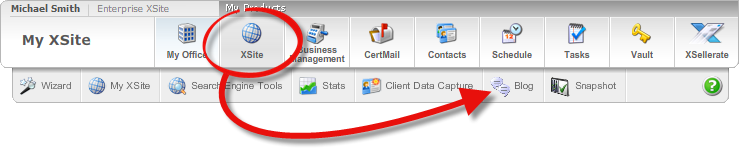
- Click Links in the Blogging pane on the
left.
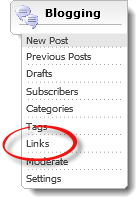
- Click Create a blog link to add a new site link.
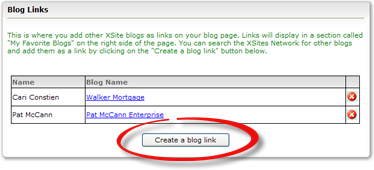
- To find another XSite blogger, type any known information in the search
fields and click Search. If you don't have a particular XSite
owner in mind, click the Browse button and click the map to
drill down to any county in the country and display a list of XSite owners in
that area who have active blogs.
- Scroll through the list to find the desired blogger. If necessary, use the
numbered icons at the top of the list to see more sites. When you find a site
with which you want to create a link, just click the Add Blog
link for that site. The site owner receives an email letting them know you've
linked to their blog.
At any later time, if you wish to dissolve the link between your blogs,
simply return to this section of your site and click the Delete
icon to the right of the blog you wish to remove.