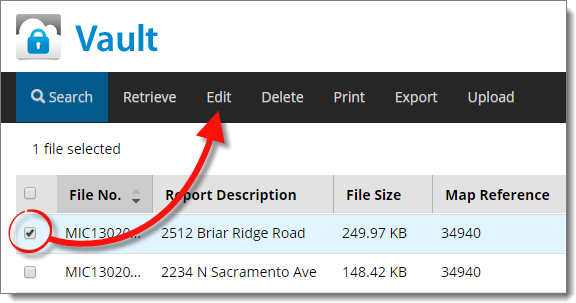
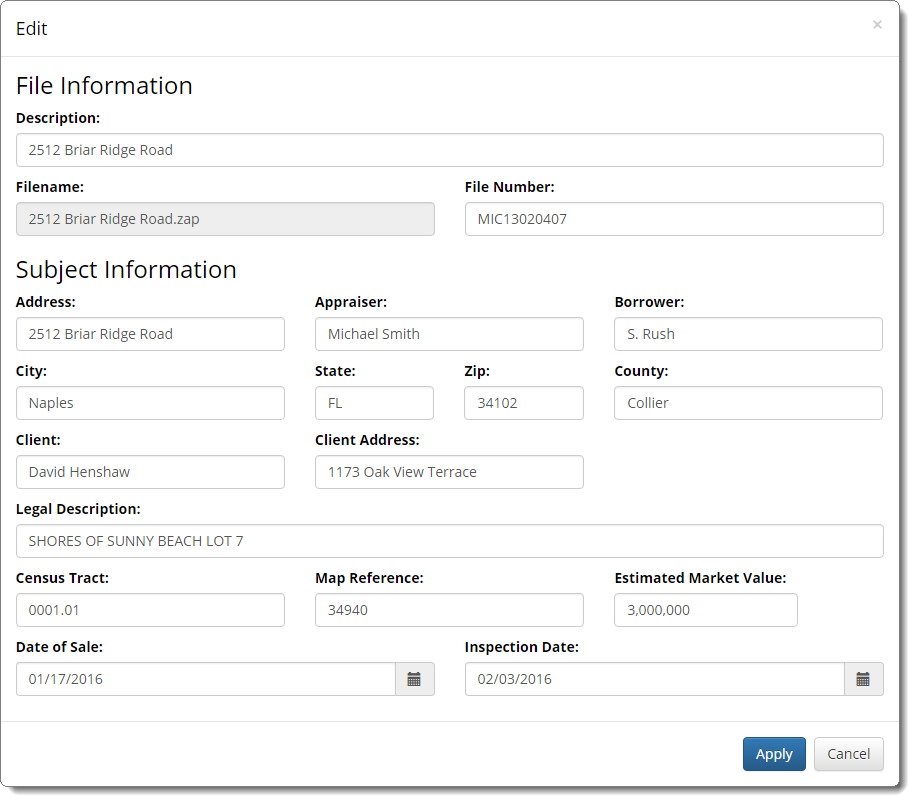
This only changes the information that appears in Vault's files list. It does not change the actual data in your report.
Vault’s files list allows you to quickly find and organize files. You can even edit the information that is displayed in the grid to add descriptive information to help you find the files you need more quickly.
To edit the file information that appears in the files list:
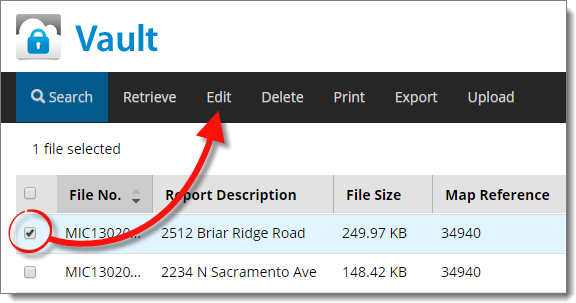
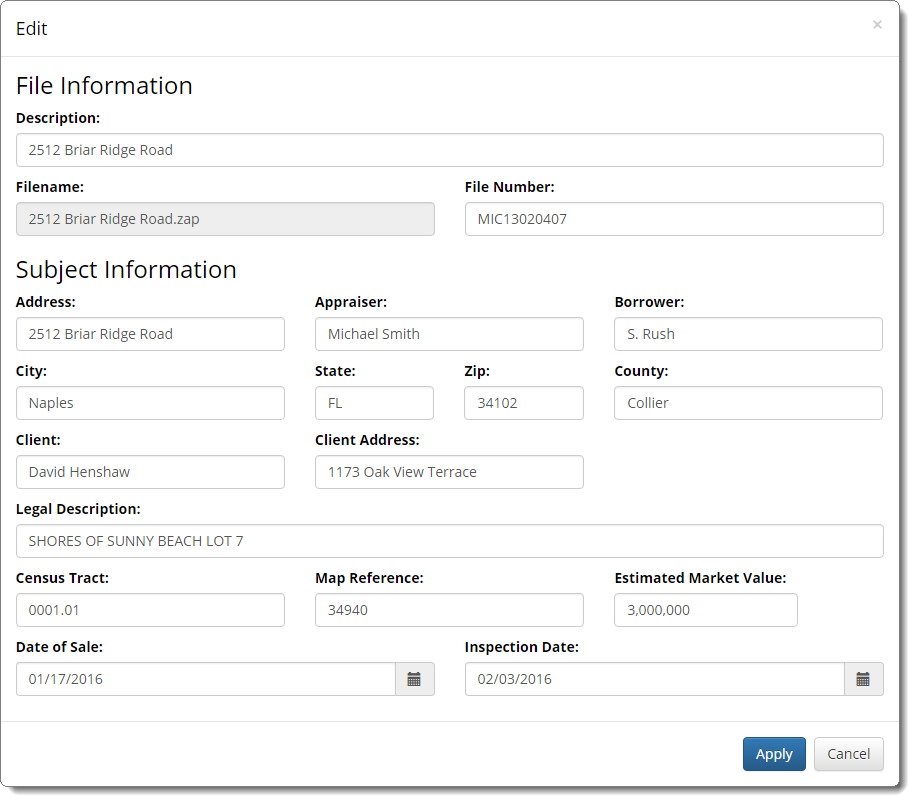
This only changes the information that appears in Vault's files list. It does not change the actual data in your report.