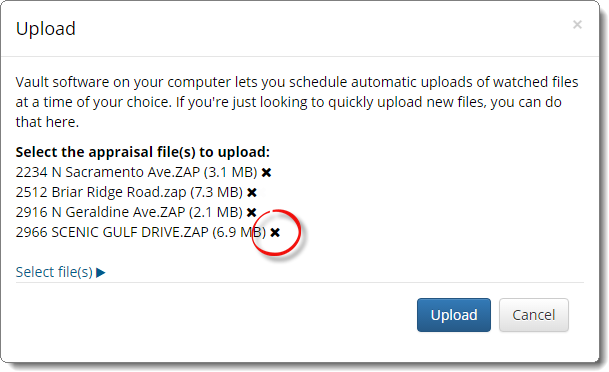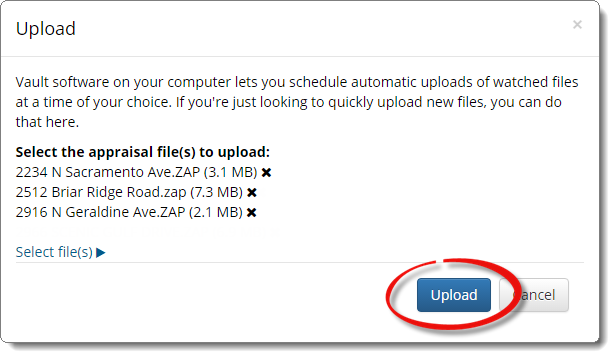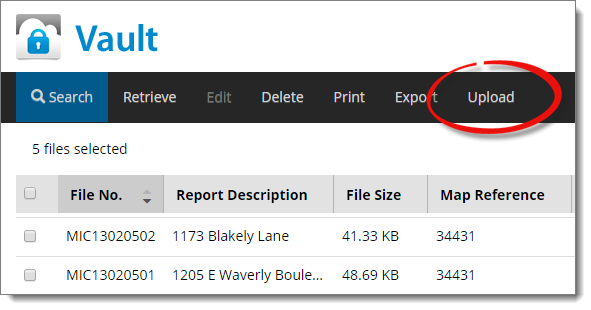
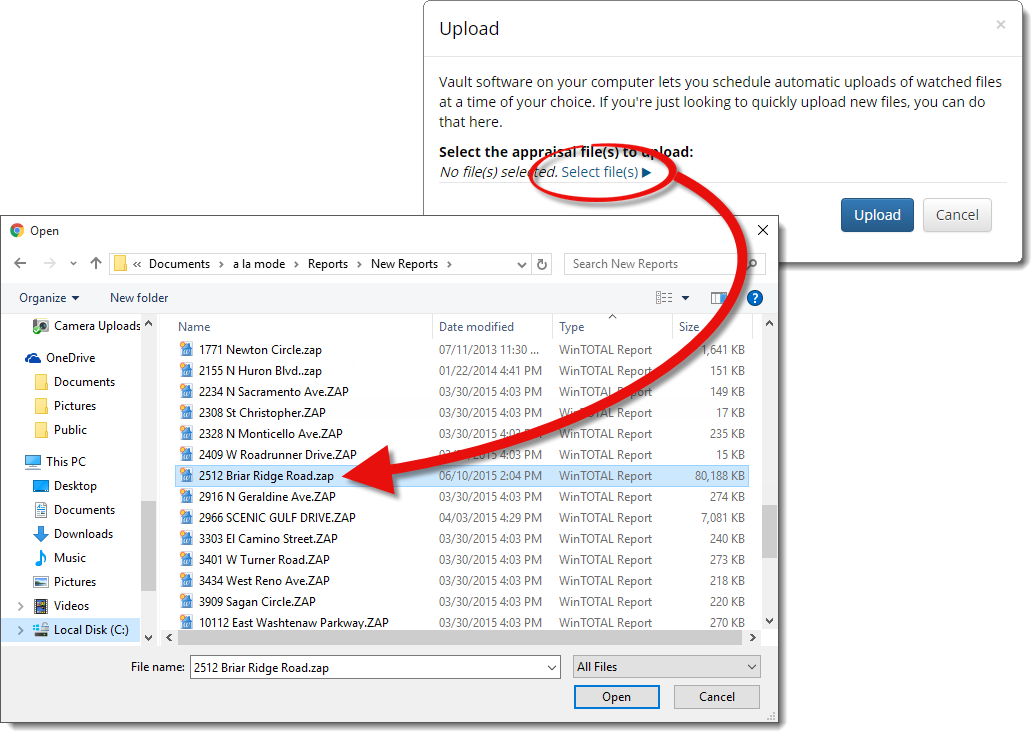
If you’re using WinTOTAL, your files should be located in the FILES folder inside your WinTOTAL installation. For example, in Aurora, your file should be located within a folder at C:\a la mode\WinTOTAL\FILES. In TOTAL your files might be located in C:\Users\*Your User Name*\Documents\a la mode\Reports or C:\Users\Public\Documents\a la mode\Reports.