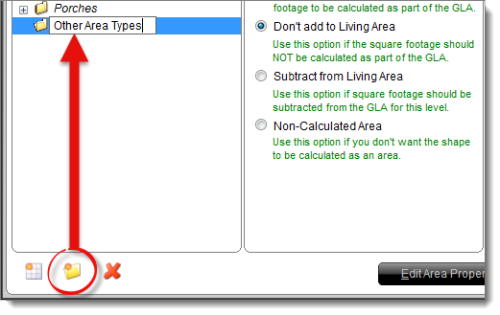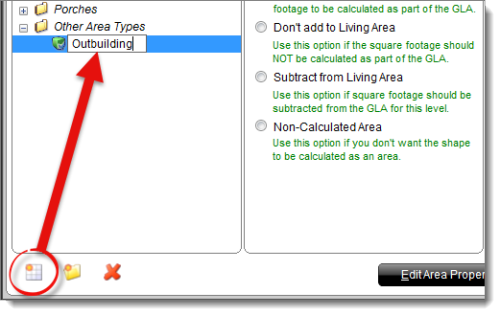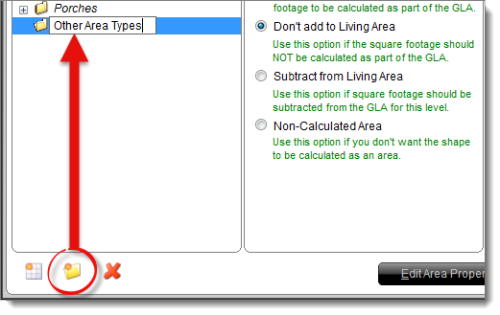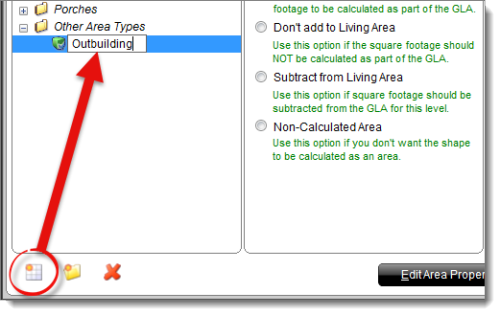To create new area types used to label the areas in your sketch and define
how they're calculated:
- With TOTAL Sketch open, click Tools on the upper left and
select Setup Area Types from the drop‑down menu. Or, press
F4 on your keyboard.
- Select a folder in which you want to create a new subfolder. Then, click
the New Category icon (
 ) on the lower left, type a
description for the category, and press Enter.
) on the lower left, type a
description for the category, and press Enter.
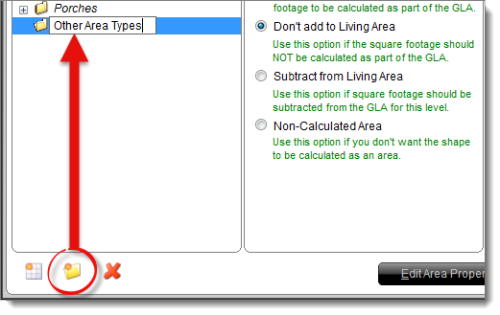
- Select the Category folder where you want to place your new area. Then,
click the New Area icon (
 ) on the lower left, enter the
description for your area as you'd like it to appear in your sketch, and press
Enter.
) on the lower left, enter the
description for your area as you'd like it to appear in your sketch, and press
Enter.
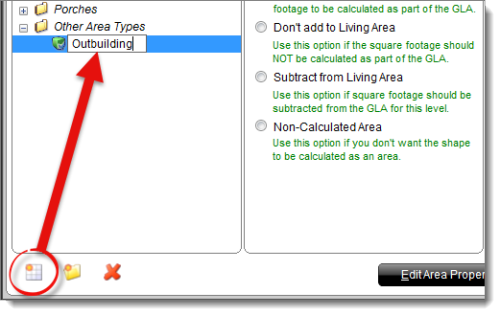
- When you're finished, click OK to save your changes.