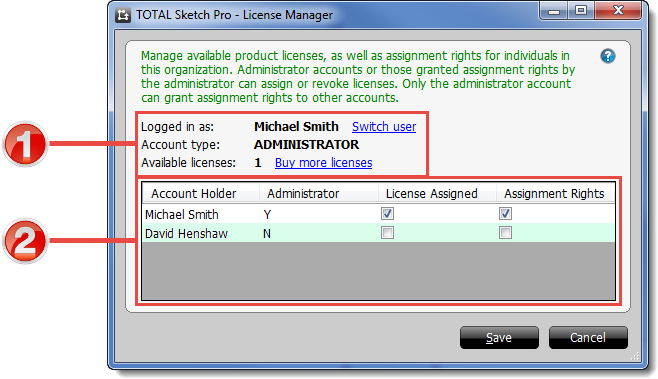With TOTAL Sketch Pro's License Manager, you're able to manage available
TOTAL Sketch Pro licenses, as well as assign rights for individuals in your
office. Administrator accounts (typically the account holder), or those granted
Assignment Rights by the administrator, can assign or revoke licenses. Only the
administrator can grant Assignment Rights to other accounts.
To access the License Manager while you're in a sketch, click
Tools, then click License Manager near the
bottom of the list.

Once you've opened the License Manager, you have multiple settings to choose
from:
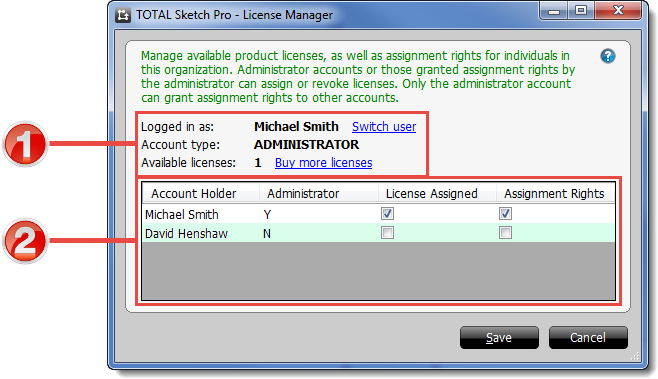
- 1. General Information
- — In this section, you're shown general information
about your TOTAL Sketch Pro license, as well as who you're currently logged in
as and how many licenses are still available.
- — To switch users, click Switch
user next to your username, then enter the new Username and
Password.
- — If you need to purchase more TOTAL Sketch Pro
licenses, simply click Buy more licenses to be taken to the
TOTAL Store.
- 2. Account Information
- — Here, you're able to view who the Administrator is
on the account, view and change TOTAL Sketch Pro licenses, and grant or revoke
Assignment Rights from a user.
- — To assign a user a TOTAL Sketch Pro license or
grant Assignment Rights, just click the checkbox next to their username. If
you don't have any available TOTAL Sketch Pro licenses available, you're
unable to check the checkbox until you either release a license from another
user or purchase another TOTAL Sketch Pro license.
Once you're finished configuring the License and Assignment Rights, click
Save to commit your changes.