Draw Angles |
||
TOTAL for Tablet PC provides several ways you can draw or adjust the angles in your sketch. To draw an angle with the keyboard and mouse:
- In a sketch, tap the down arrow beside
the Draw button in the toolbar or choose the
Draw panel at the right side of the screen and select either
Exterior or Interior Walls.
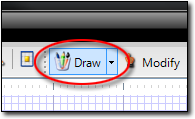
- Tap your sketch to place a starting point for your new line and begin drawing.
- Now, simply draw your angled line. Once the line is set, you can adjust
the angle in two ways:
- Tap the Modify button in the toolbar at the top of the
screen. Then, tap the open end of your line and drag it to adjust the angle
(and length) of your line.
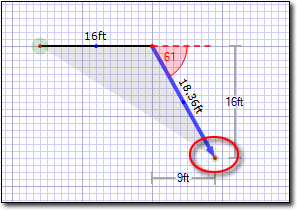
- Remain in Draw mode and simply write the correct angle
over top of the existing angle label.
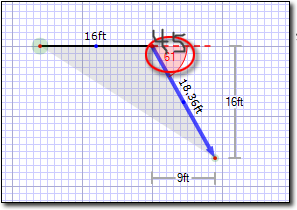
- Tap the Modify button in the toolbar at the top of the
screen. Then, tap the open end of your line and drag it to adjust the angle
(and length) of your line.

Other brand and product names are trademarks or registered trademarks of their respective owners. © CoreLogic | a la mode technologies, llc | Terms of Use | Privacy Policy |