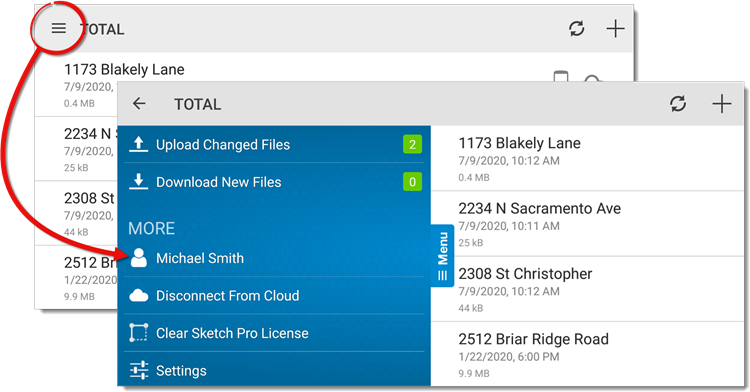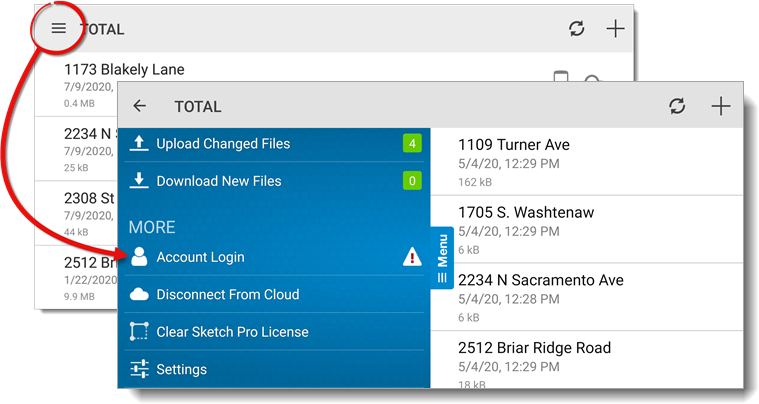
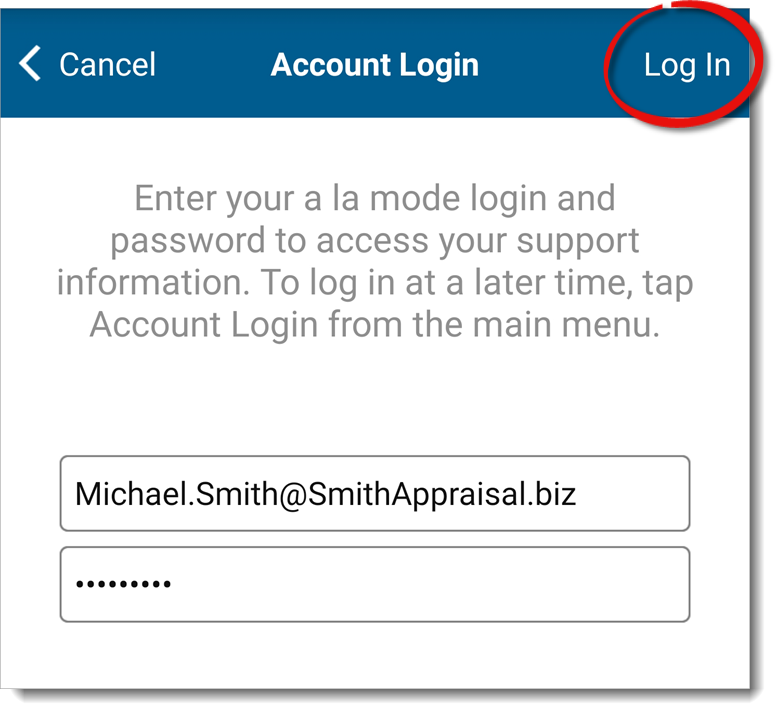
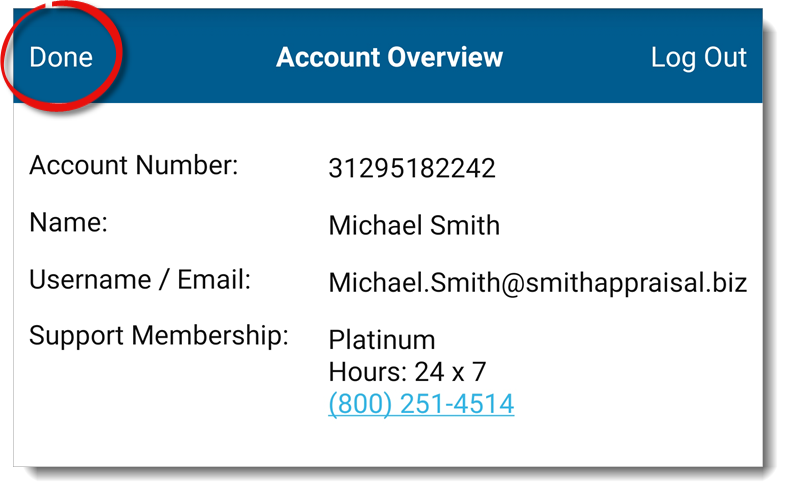
Follow the instructions below to link TOTAL for Mobile with your a la mode account and access your support information:
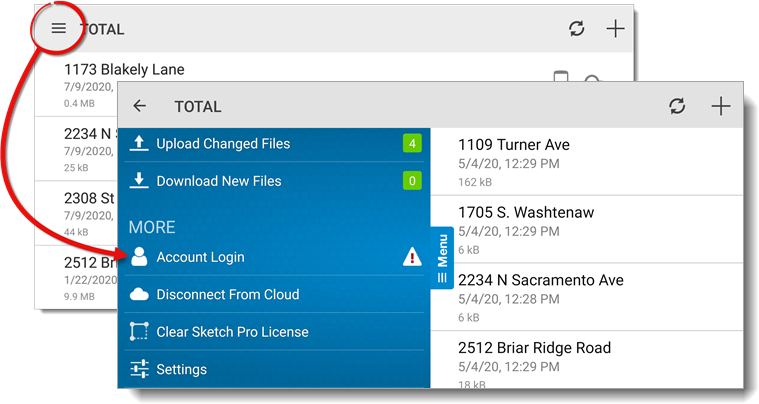
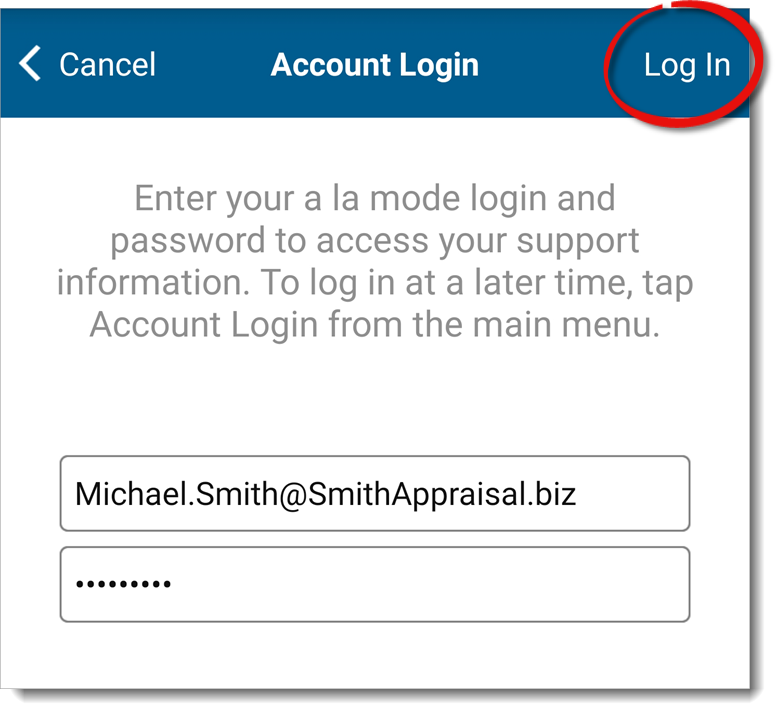
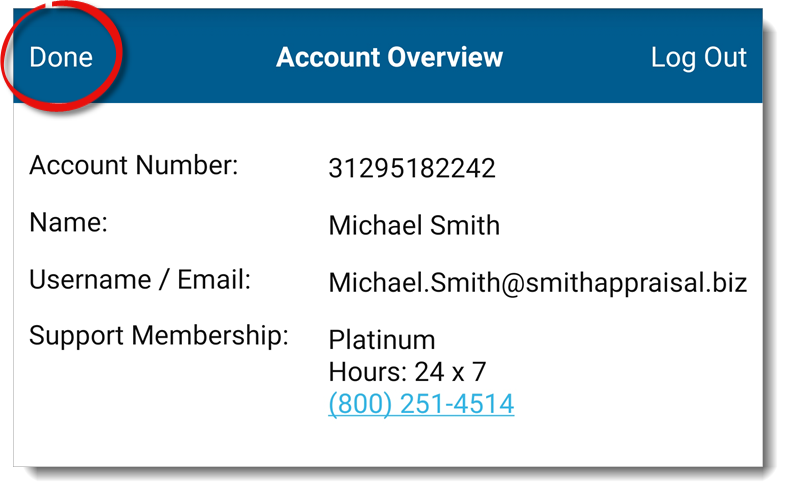
Once you've linked TOTAL for Mobile with your a la mode account,
press the menu icon ( ![]() ) on the upper left and then tap
your name to review your support information again at any time.
) on the upper left and then tap
your name to review your support information again at any time.