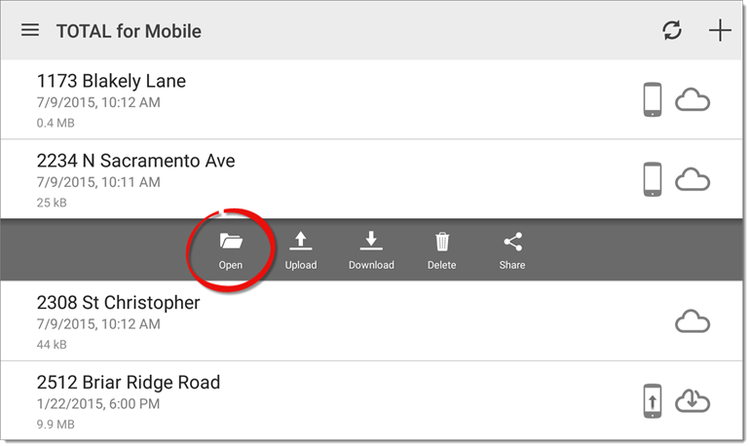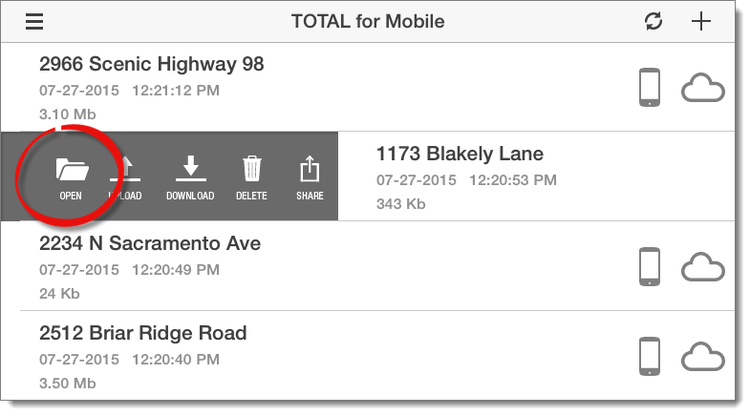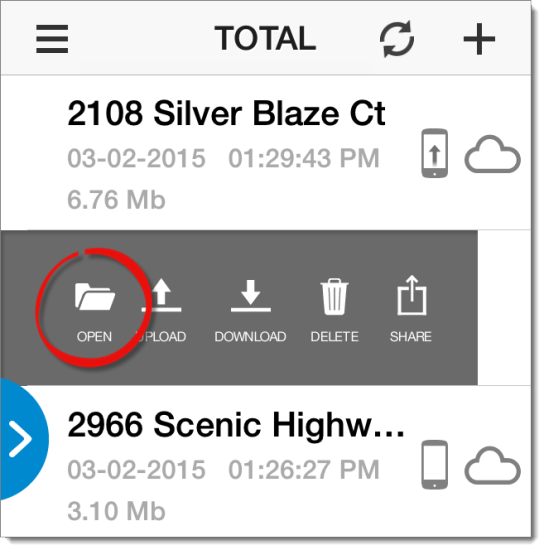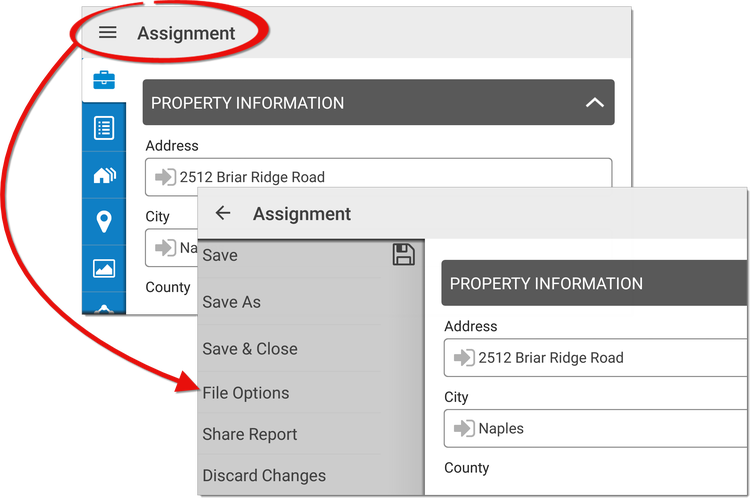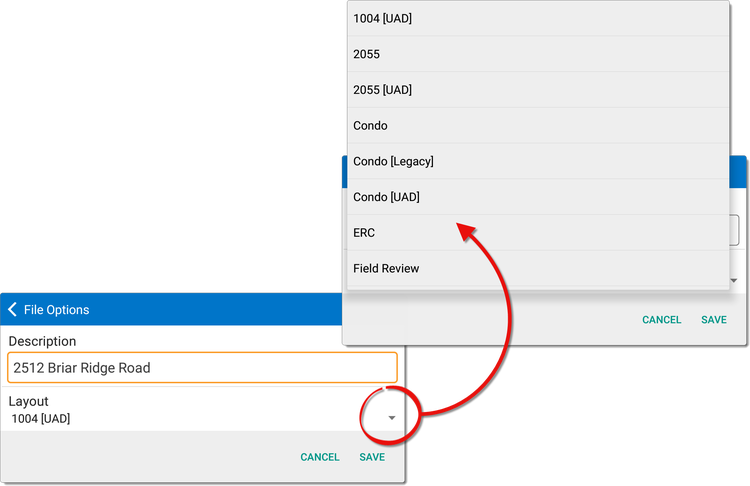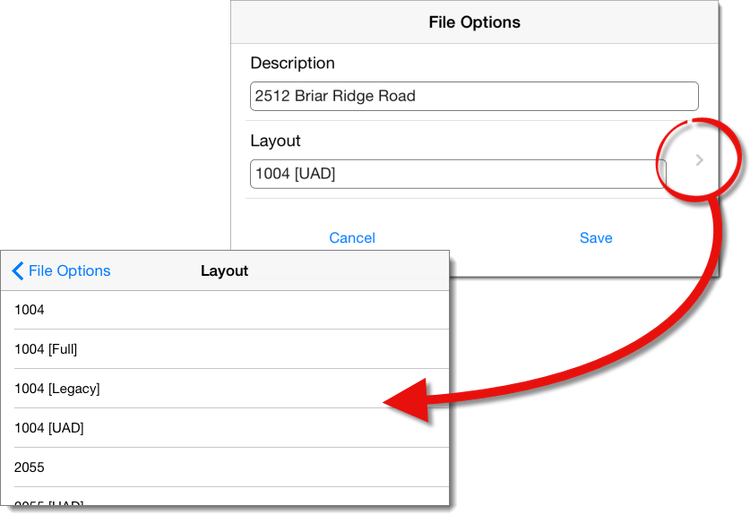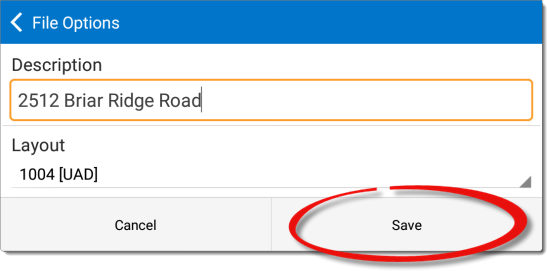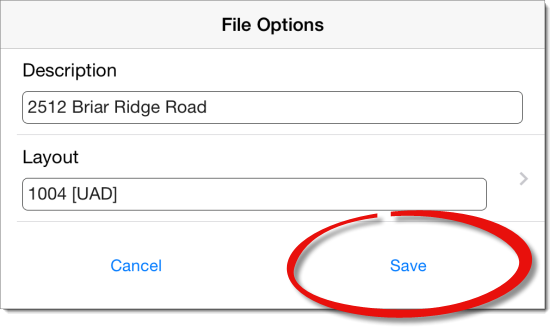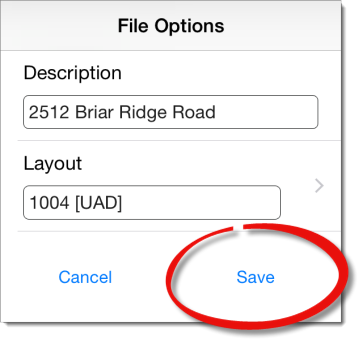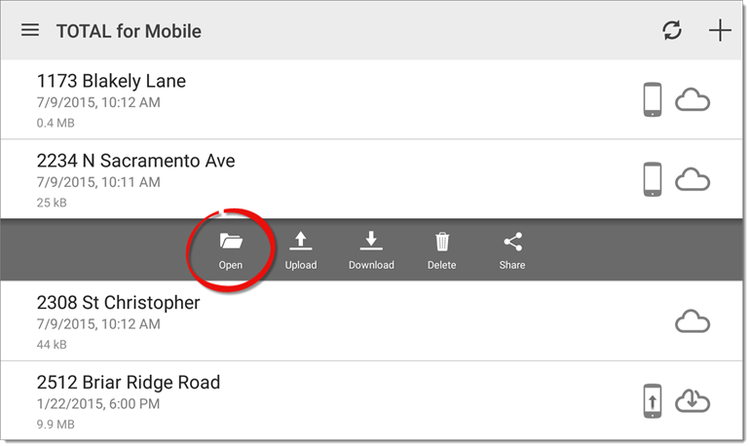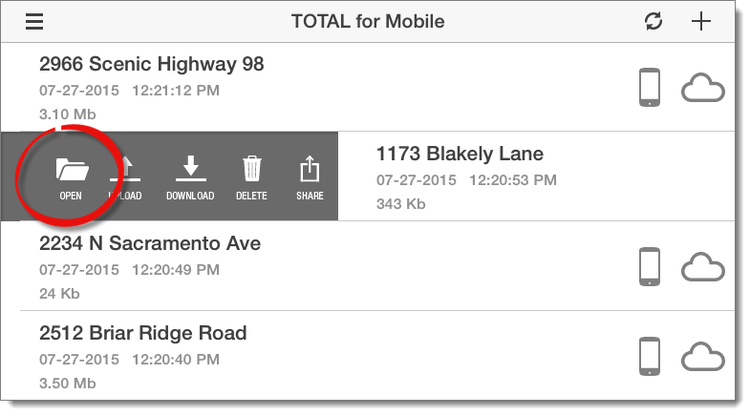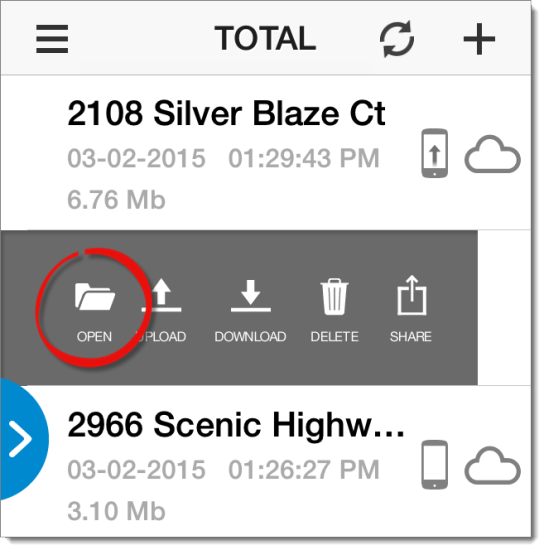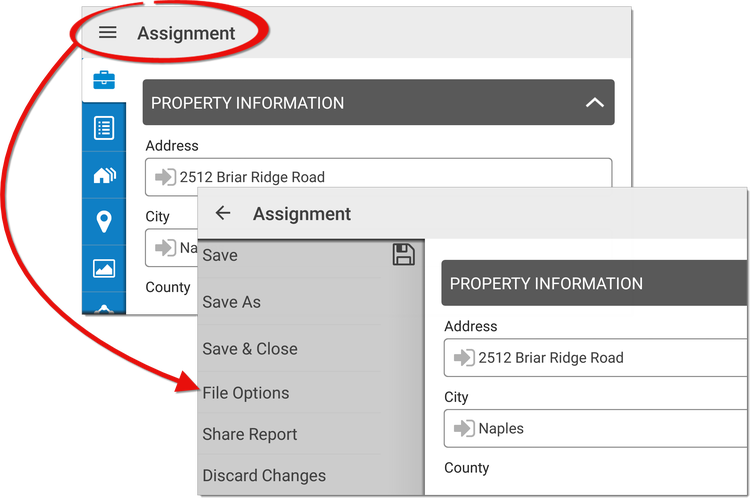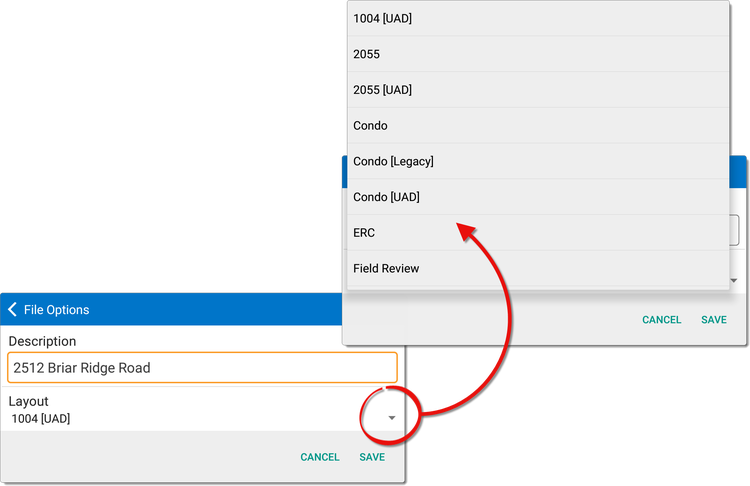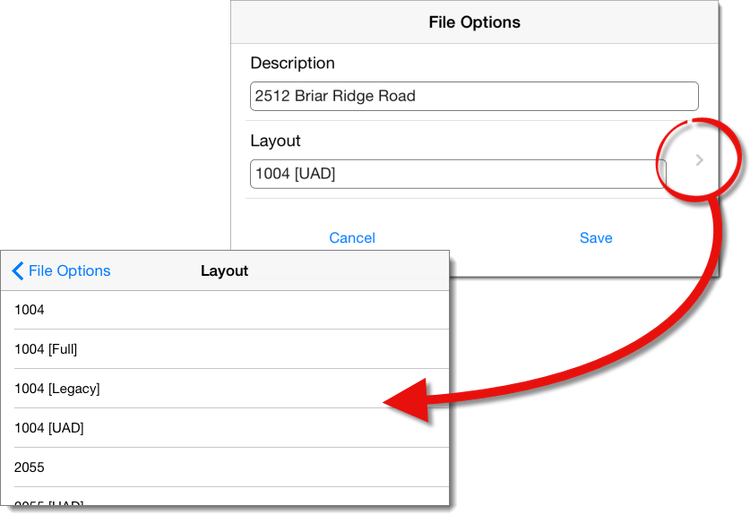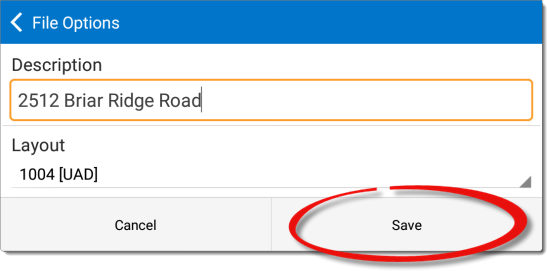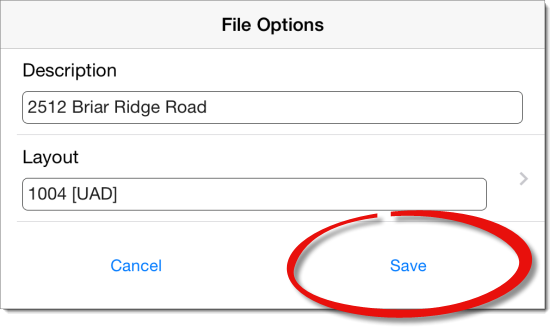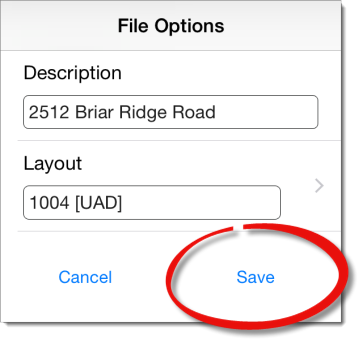To change (or swap) the form layout for a report in TOTAL for Mobile:
- In TOTAL for Mobile's File Manager, tap the file where you'd like to
change the form to view additional options, and then press
Open.
- When the file opens, tap the menu icon (
 ) and press File
Options.
) and press File
Options.
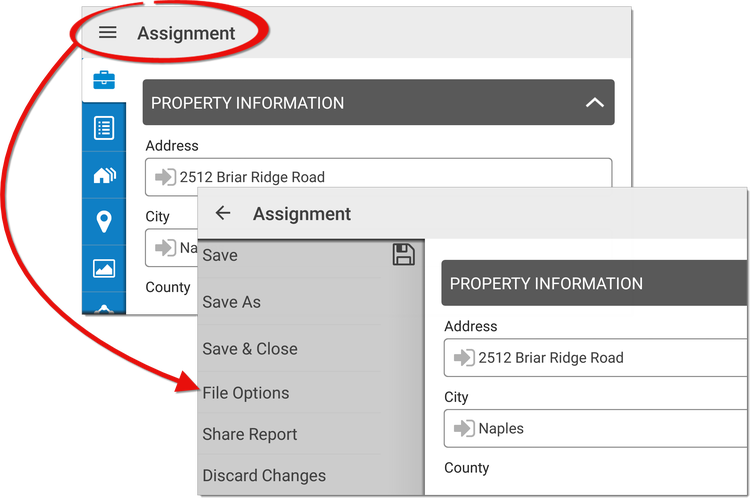
- Tap Layout and select the form layout you wish to use.
- Tap Save to update your report with the new layout and
return to the report.
- When you're finished, tap the menu icon (
 ) again and press
Save & Close to return to the file manager.
) again and press
Save & Close to return to the file manager.