If you've ever gotten so deep in the weeds on a sketch that it seems easier to go back to an earlier version, there's good news. TOTAL for Mobile allows you to restore recent sketches.
If you're on a tablet and want to restore a recent sketch, simply tap the
clock icon ( ![]() ) on the upper right,
and choose a previously saved version of your sketch to restore it.
) on the upper right,
and choose a previously saved version of your sketch to restore it.
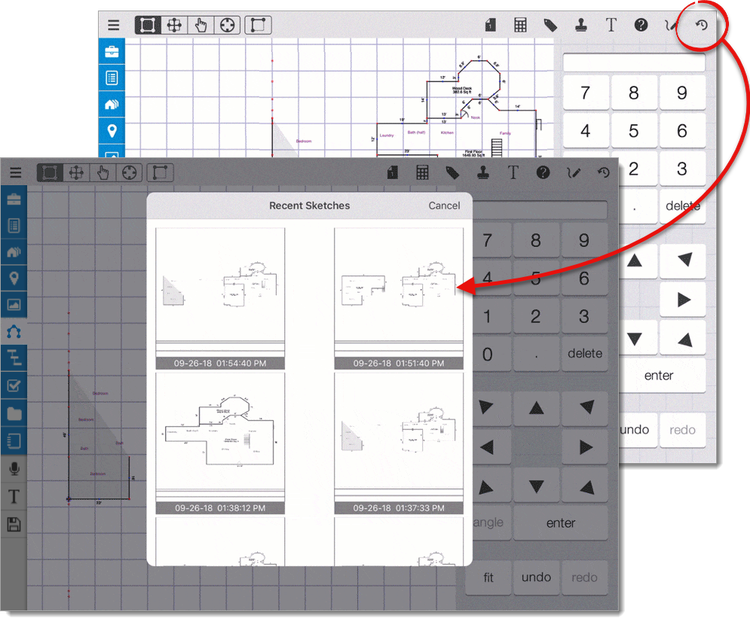
From an iPhone or a similar device with a smaller screen, just press the more
options button ( ![]() ) on the upper right, tap
Recent Sketches, and choose the version you want to
restore.
) on the upper right, tap
Recent Sketches, and choose the version you want to
restore.