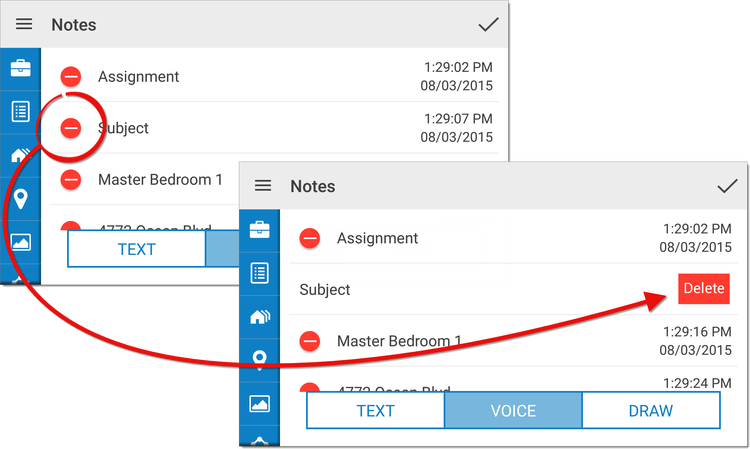Follow the instructions below to delete a Voice Note:
- From the Notes
PowerView, press Voice at the bottom.

- Tap the edit icon (
 ) on the upper right.
) on the upper right.
- Tap the delete icon (
 ) next to the Voice Note entry
you want to remove and press the Delete button (
) next to the Voice Note entry
you want to remove and press the Delete button (  ) on the right to
confirm deletion.
) on the right to
confirm deletion.
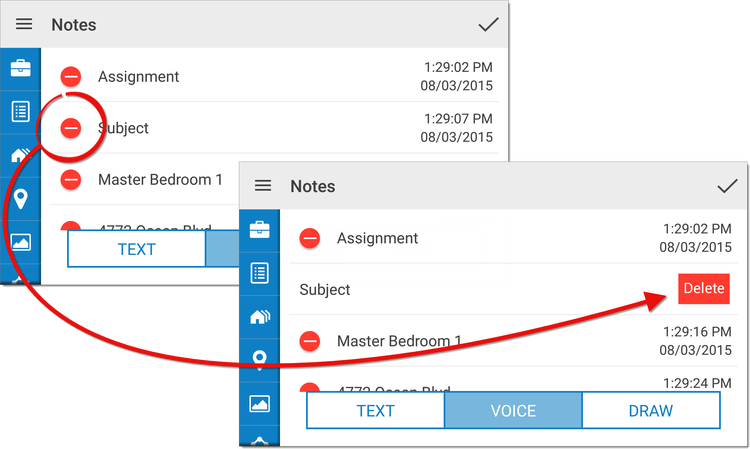

 ) on the right to
confirm deletion.
) on the right to
confirm deletion.
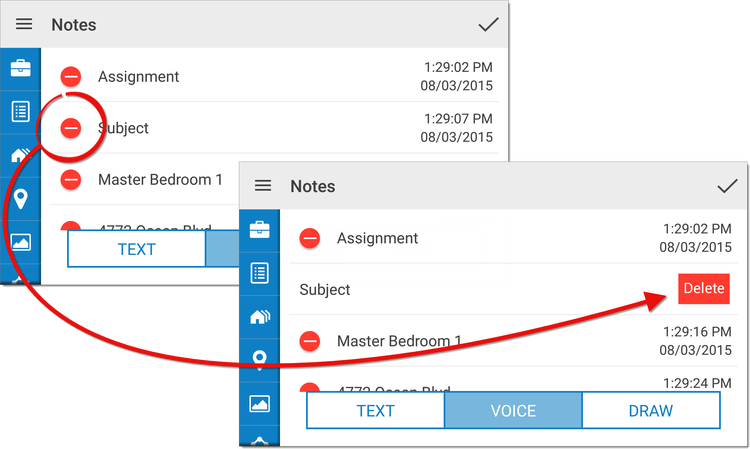

 ) on the right to
confirm deletion.
) on the right to
confirm deletion.