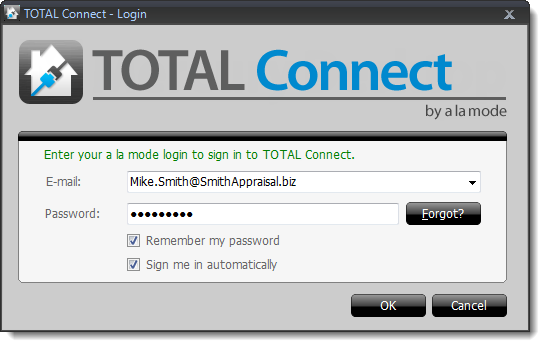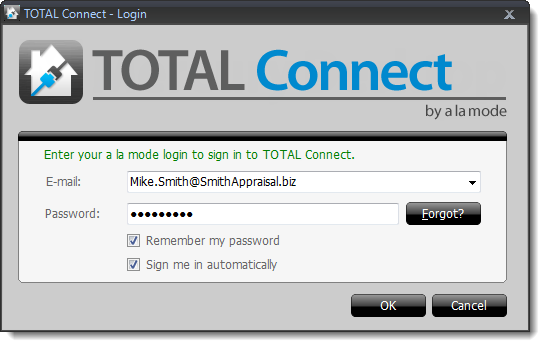Follow the instructions below to log in to TOTAL Connect:
- When you start TOTAL Connect, you're prompted to log in. Enter your
a la mode login information. If you don't remember your a la mode login,
click the Forgot Password link, or click here to get it.
- After you enter your a la mode login, check Remember my
password to have TOTAL Connect remember your password the next time
it starts, and/or place a check next to Sign me in
automatically to skip this screen the next time you open the program.
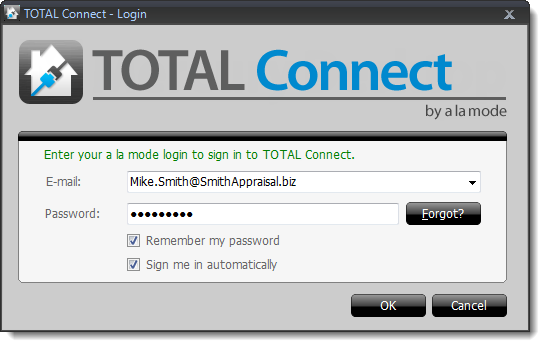
- Click OK to sign in and open TOTAL Connect.