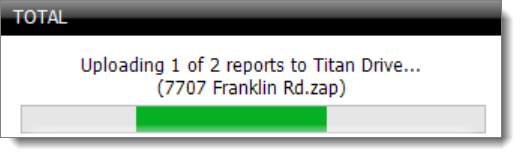The Titan Drive storage area is where you store your files in securely
online for backup purposes, or to share files with your colleagues. While this
tool can monitor your system and automatically upload any modified files on a
regular basis, you can also send files to the Titan Drive storage area
manually from the Appraisal Desktop.
- From the Appraisal Desktop, select any file (or multiple files) in the
file list and click the Send to Titan Drive button in
the toolbar. You will then notice the progress bar indicating the uploading of
your selected files.
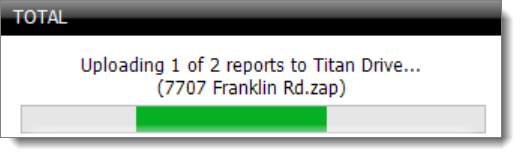
- Confirm the list of files to be sent and click:
- Remove — to delete these files from the list to be
sent to Titan Drive.
- Send Now — to immediately connect to the Internet
and send the selected files.
- Send Later — to send these files the next time
your system performs an automatic backup.
- Cancel — to cancel this operation.