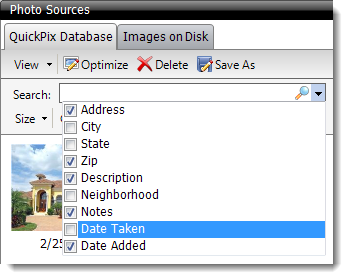
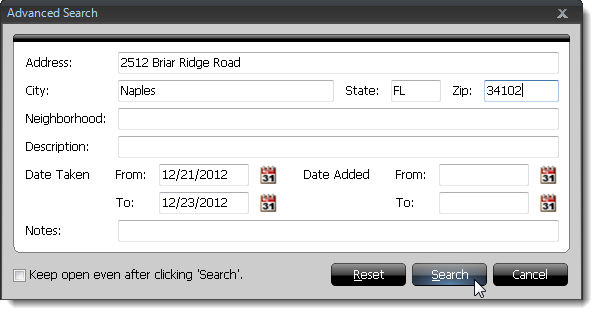
The Advanced search function allows you to get more granular with your search by specifying an address, neighborhood, description, a date range of when the photo was taken, when it was added to your Quickpix DB, and even notes that were entered for the photo when it was imported.