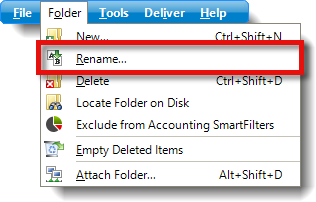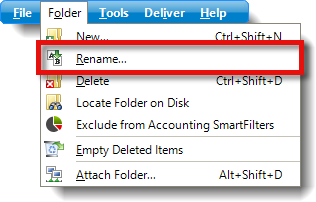To rename a folder in your TOTAL File Manager:
- In the File Manager,
click to select the folder you want to rename from the list of folders on the
left that.
- Click Folder, Rename from the menus.
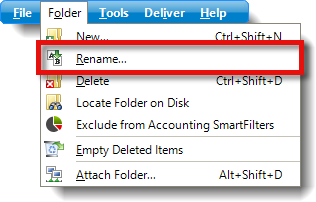
- In the window that appears, type a new name for your folder.
- Click Rename to rename it.