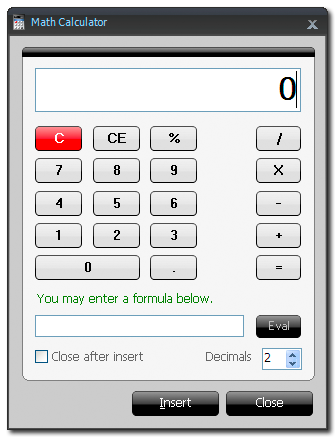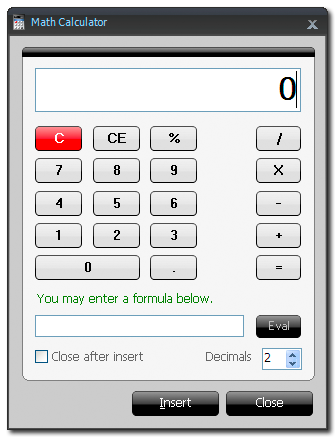You can now do basic math operations using TOTAL's Math Calculator so that
you can drop those calculations into your report. By running this option, a
basic calculator appears on your screen to help you quickly calculate most
common calculations as you build your appraisal. In addition, TOTAL's Math
Calculator can accept basic Excel-like formulas to assist you in making your
calculations. To perform calculations and insert them into your report:
- With a report open in TOTAL, place your cursor in the field where you want
to insert your calculations.
- Click Tools, and select Math Calculator
from the drop‑down menu.
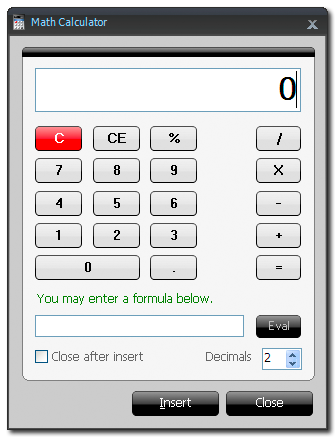
- Use the basic calculator functions to determine a value OR enter an Excel
formula into the bottom text box and click Eval.
- Select the decimal precision of your calculations by selecting the number
of decimals to be used in the Decimals box.
- When you're ready to transfer the calculation to your report, click
Insert. If you need to run calculations on various fields,
scroll to the field, place your cursor, and repeat steps 3-5. If you want to
close the calculator automatically after inserting the calculation into your
report, check the box to Close after insert.