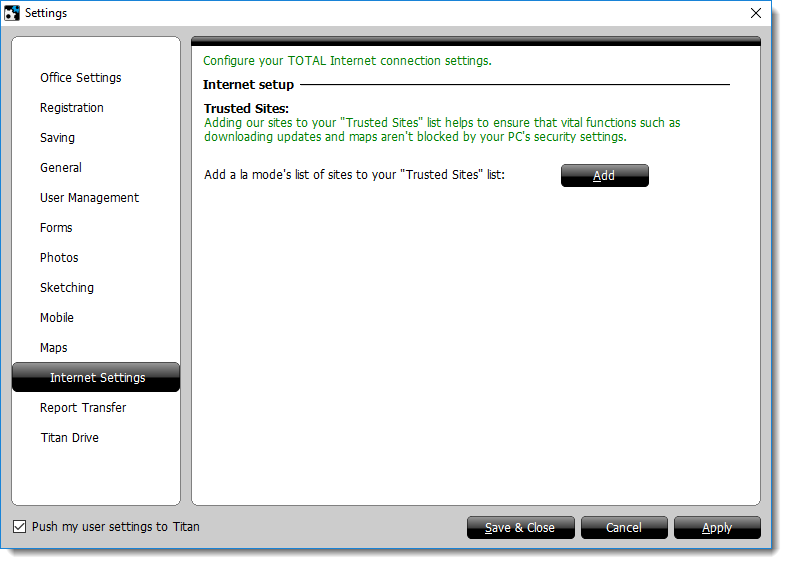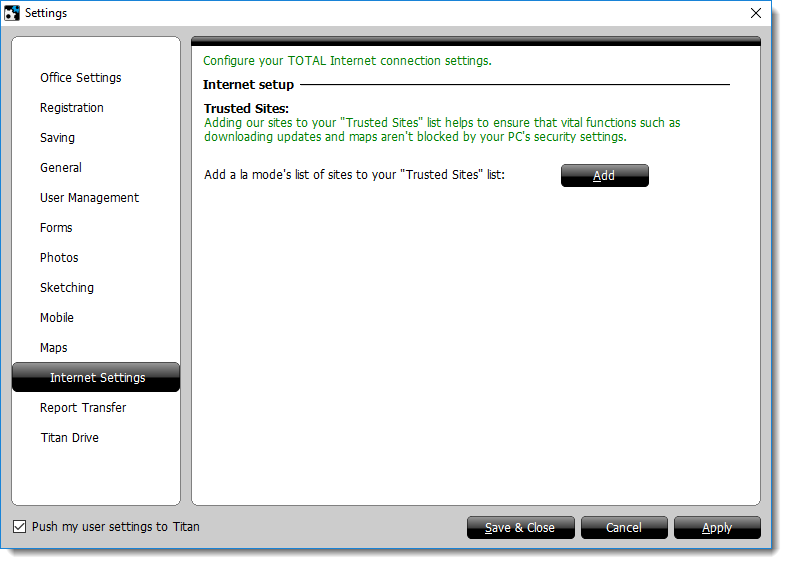
If you use antivirus or firewall software on your computer, it may attempt to block certain TOTAL processes like downloading maps. To prevent these kinds of processes from being interrupted by your antivirus or firewall software, you can have TOTAL set up a list of "trusted sites" that TOTAL must access. To set up your trusted sites: