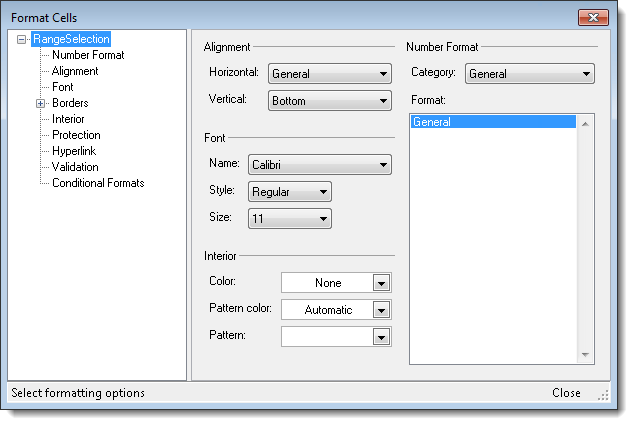) in the Worksheet
toolbar, or right‑click the cells and choose Format Cells
from the drop‑down menu.
) in the Worksheet
toolbar, or right‑click the cells and choose Format Cells
from the drop‑down menu.
- Number Format: Modify the cells number formatting — change it from currency to date, from a regular number to currency, etc.
- Interior: Modify the cells background color, font style, and more.
- Validation: Restrict the type of data that goes into a particular cell — this prevents you from entering a date in a time cell, for example.