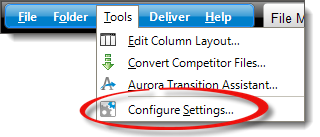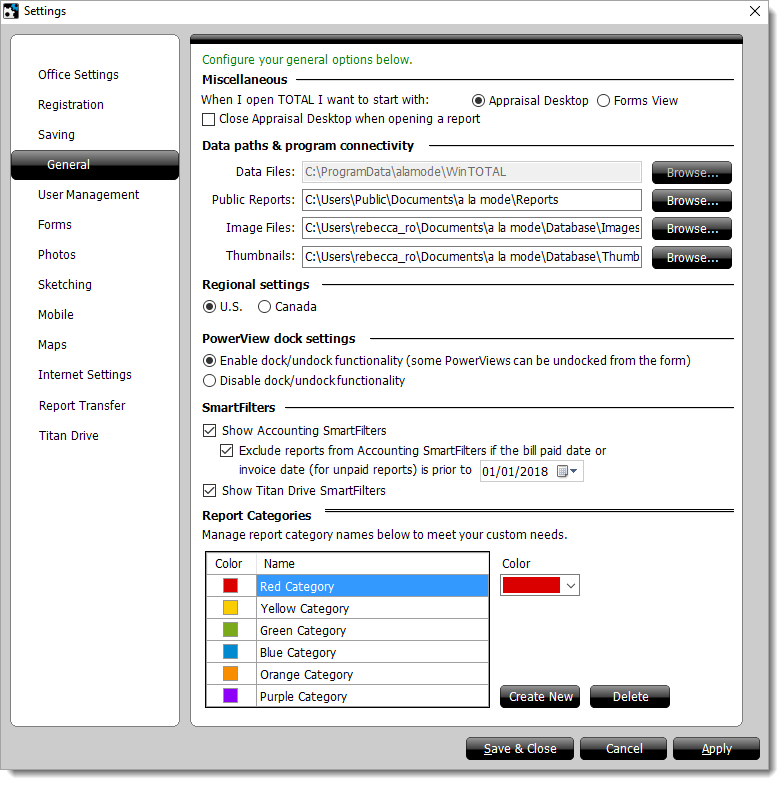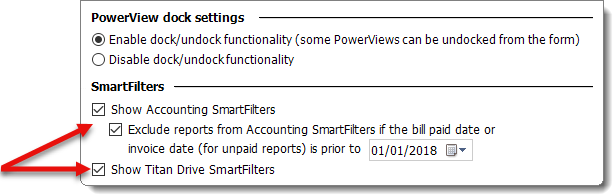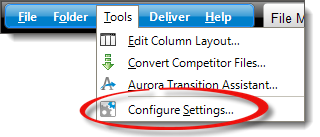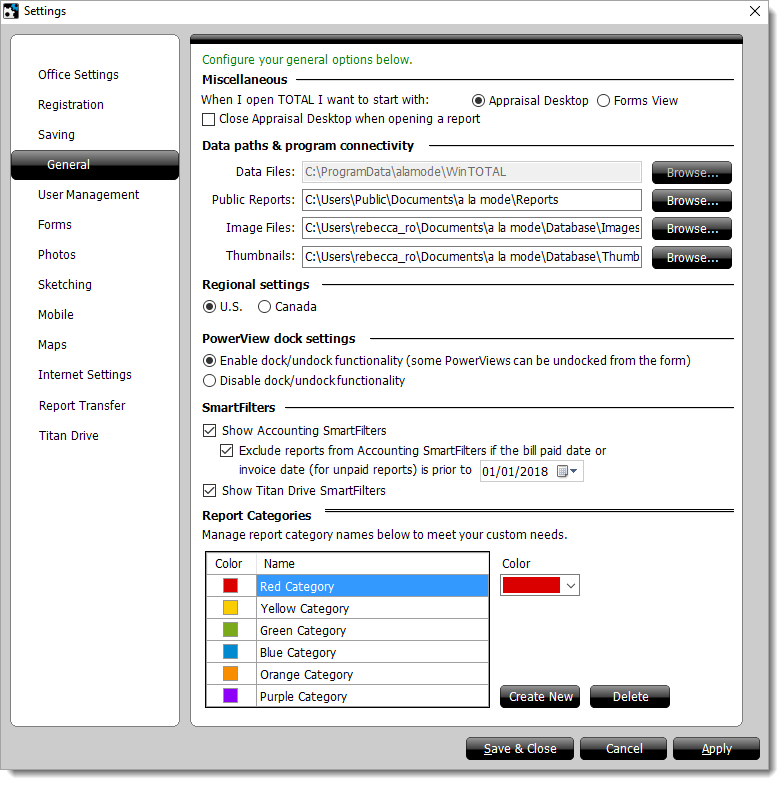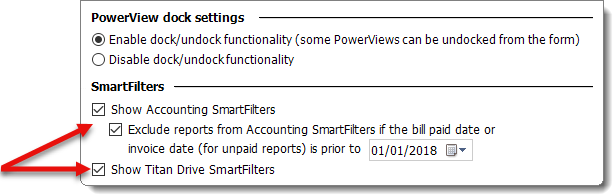- From the Appraisal Desktop or while you're in a report, Click
Tools on the upper left and select Configure
settings.
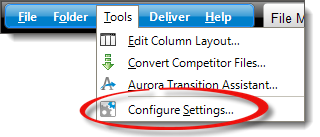
- Click the General category on the left.
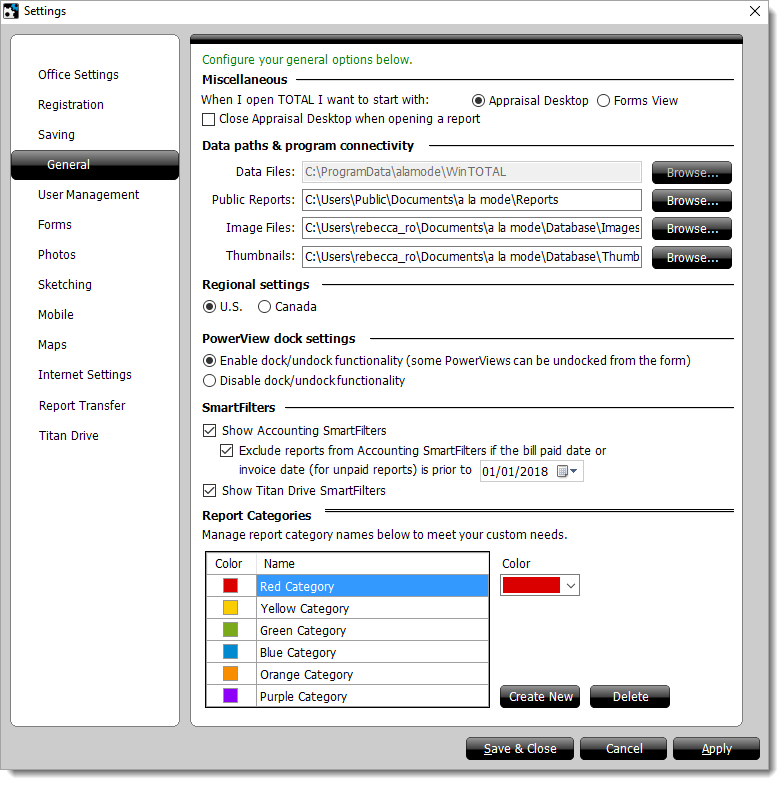
- At the bottom of the General Settings, check or uncheck the boxes beside
Show Accounting SmartFilters and Show Titan Drive
SmartFilters to enable or disable those SmartFilters in the Appraisal
Desktop.
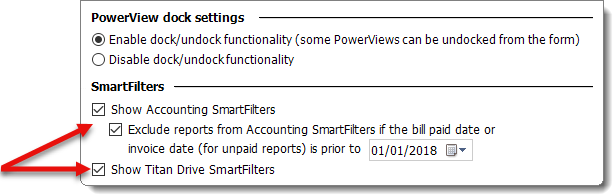
- When you're finished, click Save & Close on
the lower right.