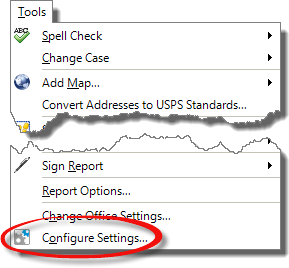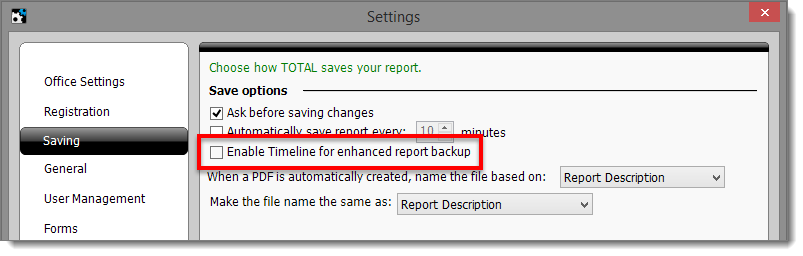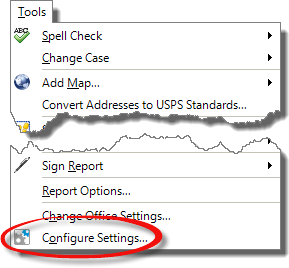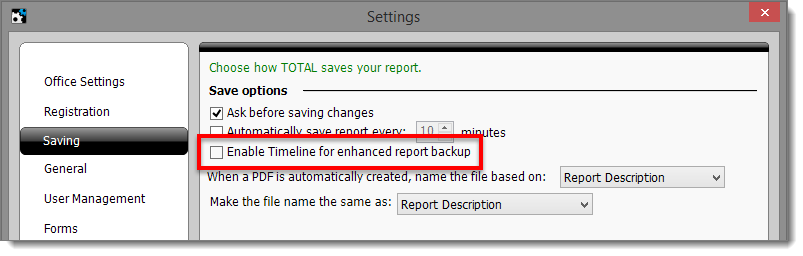To disable Timeline, follow the steps below. Keep in mind, if you disable
Timeline and choose to re-enable it later, any previous versions of the report
that had been saved will be lost, and Timeline will reset.
- Click Tools and select Configure
Settings from the drop‑down menu.
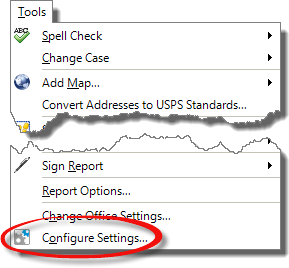
- Click Saving on the left side of the
Settings window.
- Now, uncheck Enable Timeline for enhanced report backup.
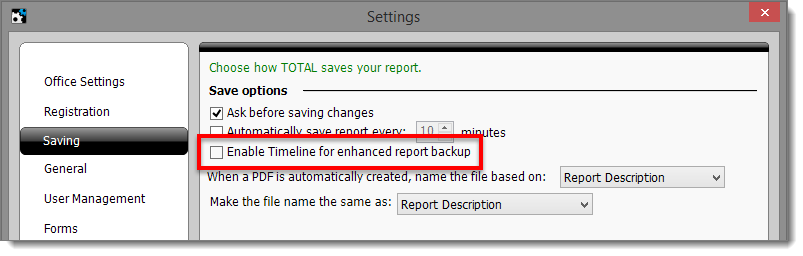
- When you're finished, click Save & Close.