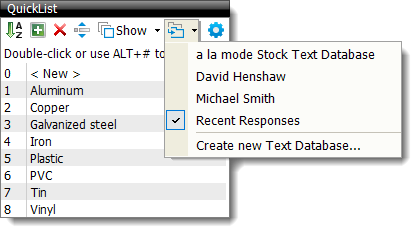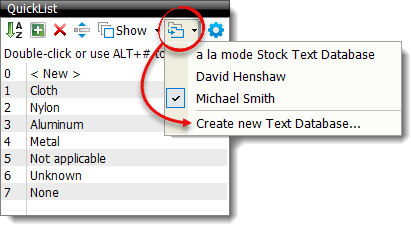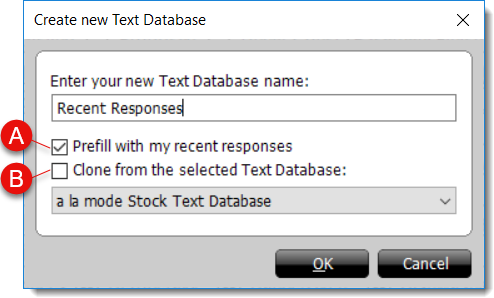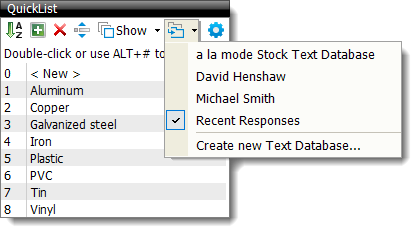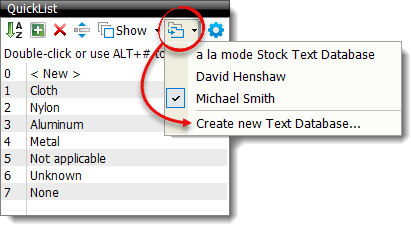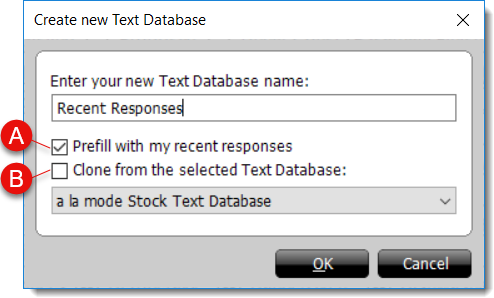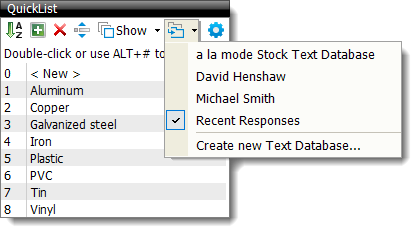A group of QuickList entries is called a Text Database. TOTAL gives you two
options to create a new Text Database: You can create one based on your recent
responses, or you can clone an existing Database. Here's how:
- On your QuickList menu, click the Select Text Database
icon (
 ). Then, select Create new Text
Database.
). Then, select Create new Text
Database.
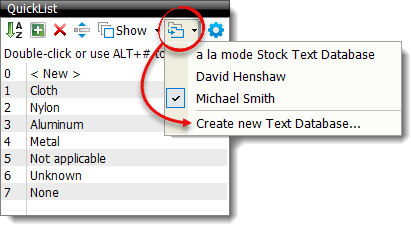
- In the window that appears, you can prefill a new Text Database with your
recent responses (A), or clone an existing Text Database
(B). Enter a name for your new Text Database, mark one of the
two check boxes, and click OK.
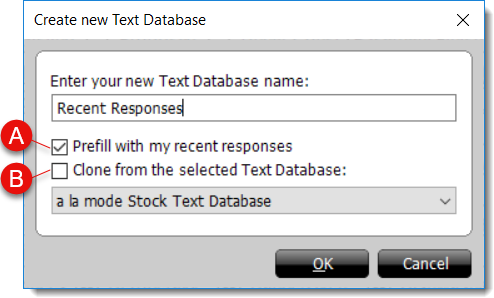
- Your new Text Database is automatically selected, so you can start using
it right away.