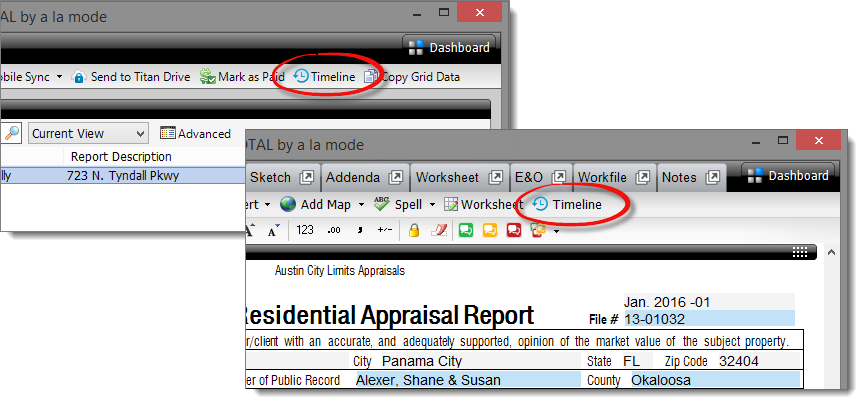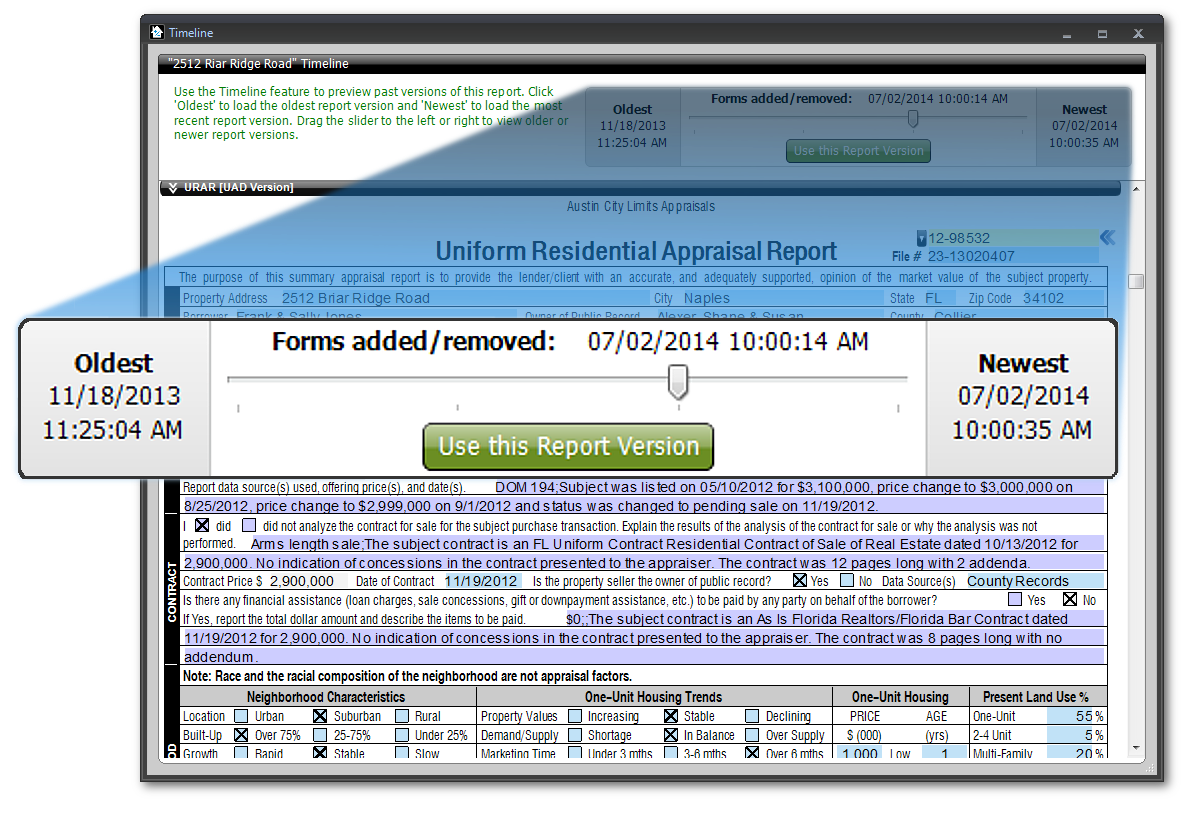) in the toolbar.
) in the toolbar.
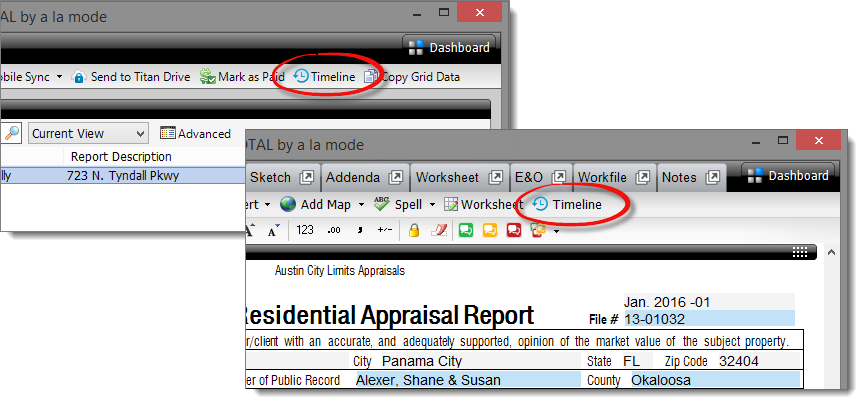
- Move the slider bar left or right to view older or newer versions of the report.
- Click Oldest to view the oldest version of the report.
- Click Newest to view the newest version of the report.
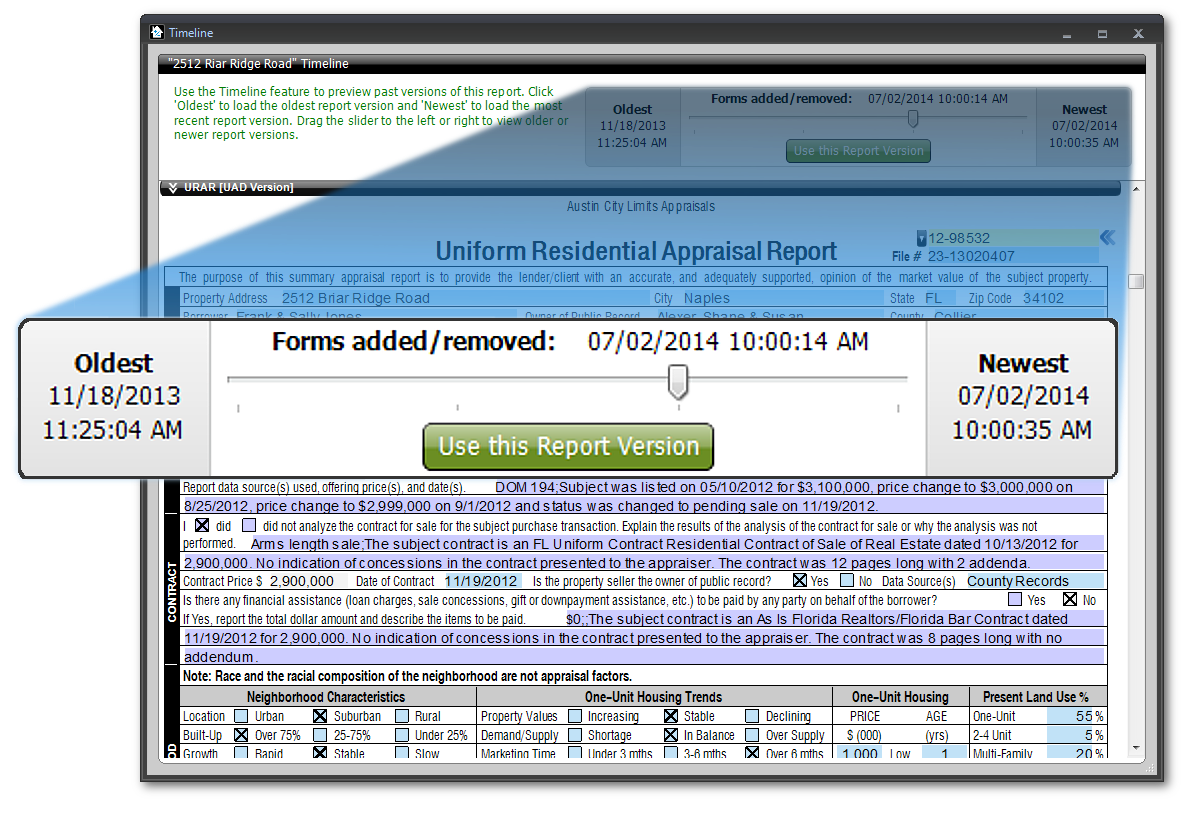
Follow the steps below to access previous versions of your report using Timeline:
 ) in the toolbar.
) in the toolbar.