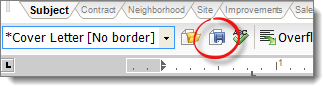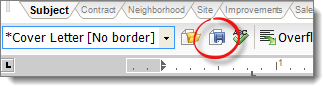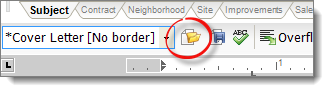To save an addendum for later use in another report:
- From TOTAL's addenda
tools, click Save Addendum in the addenda toolbar.
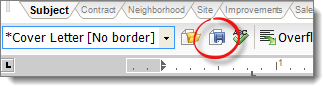
- Type a name for your addendum in the Addenda Name box and
click Save.
To load an addendum from your addenda library into your report:
- From TOTAL's addenda
tools, click Load Addendum in the addenda toolbar.
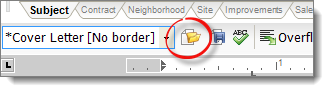
- Click to select the addendum you wish to use. If the addendum is located
outside your TOTAL addendum library - somewhere on your computer - click
Browse, navigate out to your addendum, click it to select it,
and click Open to load it into your report. Your custom
addendum now appears in your report — replacing whatever addendum you had
before. Any linked field in the addendum is updated with information from the
current report.
- Click Load to load the addendum into your report.
TOTAL loads the addendum into your report, overwriting any existing addendum
in your report file.