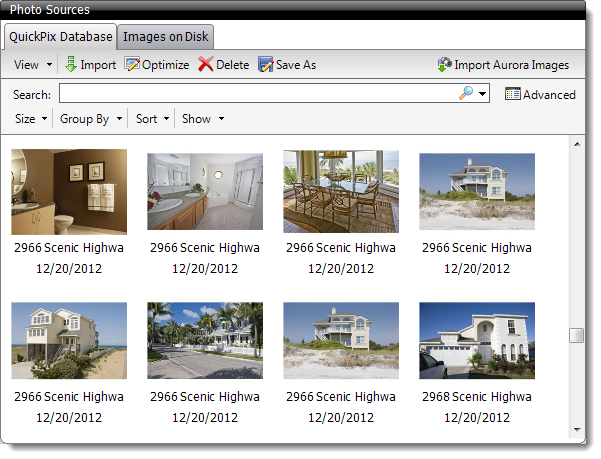
This option only appears when TOTAL detects an Aurora installation on your computer. If Aurora is not installed, or if you transferred your files and settings from another computer, you must use the Aurora Transition Assistant to import your photos from Aurora. Click here for instructions.
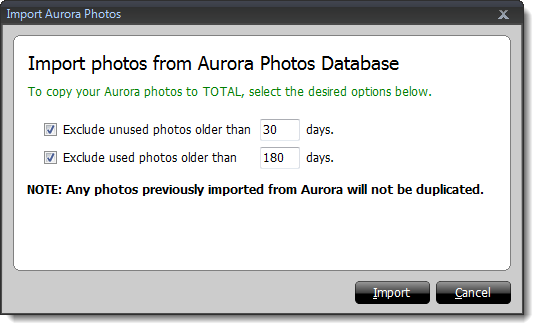
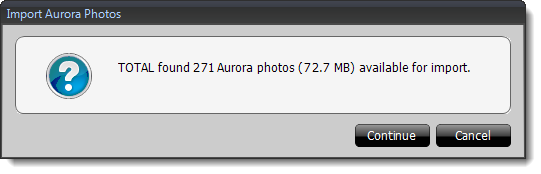
Depending on the number of photos being imported, this may take anywhere from a few seconds, to a few minutes.