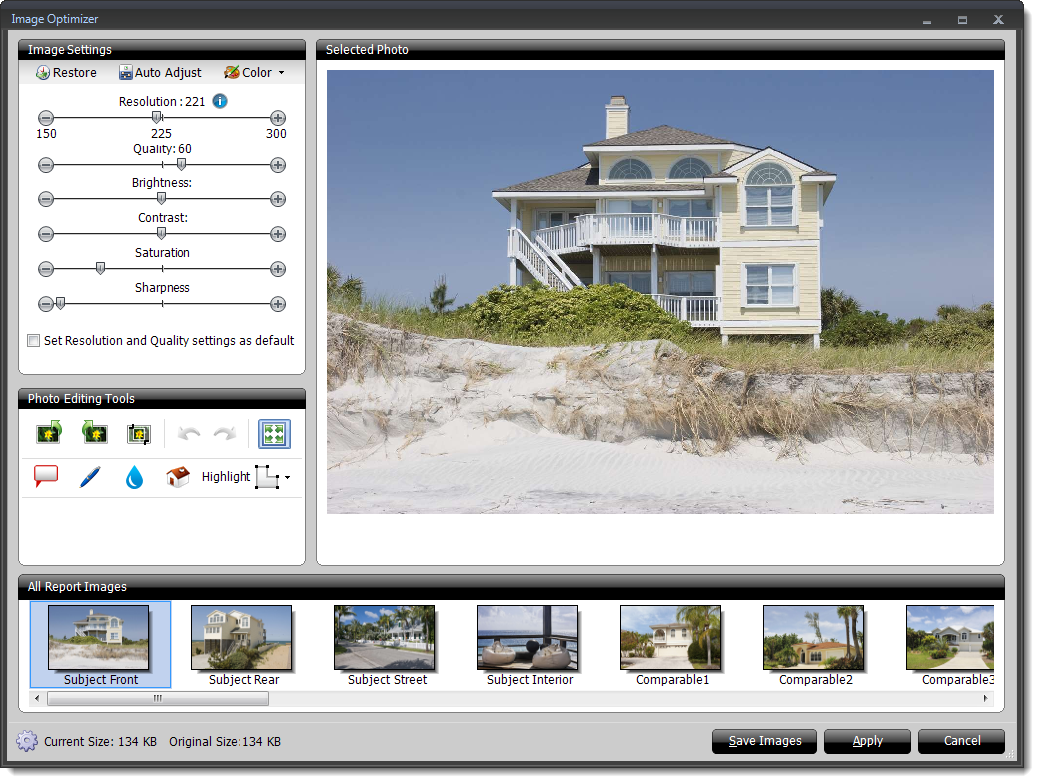Click this video to see it in action!
TOTAL's Image Optimizer provides a number of tools to annotate your images and adjust their display settings, all while maintaining maximum image quality. Many things can affect the final quality of your digital image including the time of day, lens quality, and the weather. If you find that you need to touch up the images in your report to a more acceptable quality, or if you need to draw attention to specific items or elements within a photo, double‑click the image to open it in the Image optimizer, and use the Image Settings and Photo Editing Tools to touch up the image.