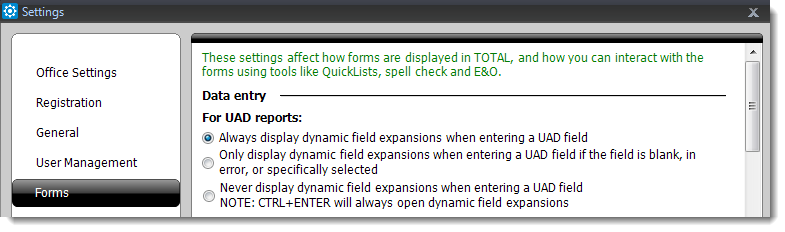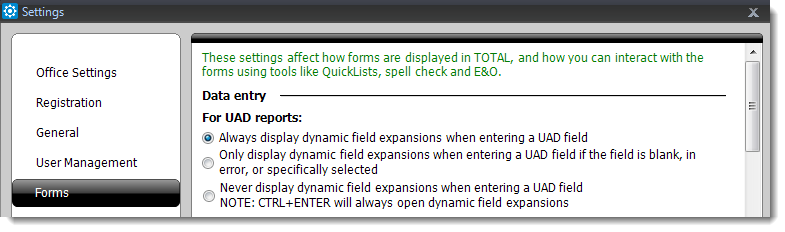To enable FreeForm UAD Mode:
- Click Tools, Configure Settings, click
Forms.
- At the top of the screen are the settings for UAD reports.
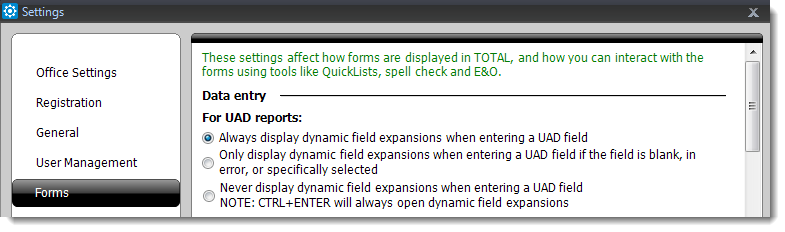
- Mark the third option to enable FreeForm UAD Mode. FreeForm UAD lets you
type directly into UAD fields without the need for dynamic field expansions.
To manually open and close dynamic field expansions, use CTRL+Enter.
- Click Apply or Save & Close to save
your changes.
Click here for
more information about Freeform UAD as well as a handy reference guide for the
FreeForm UAD shorthand entries for each UAD field.