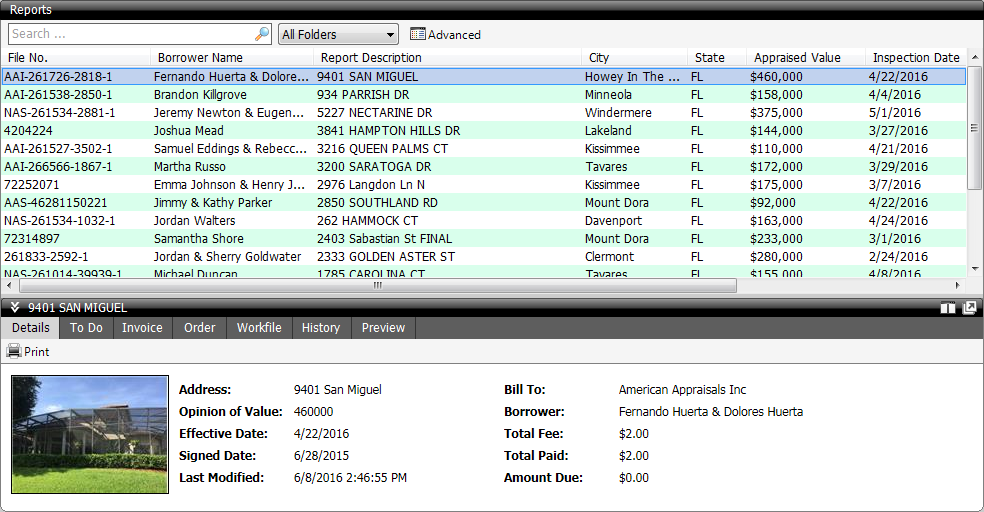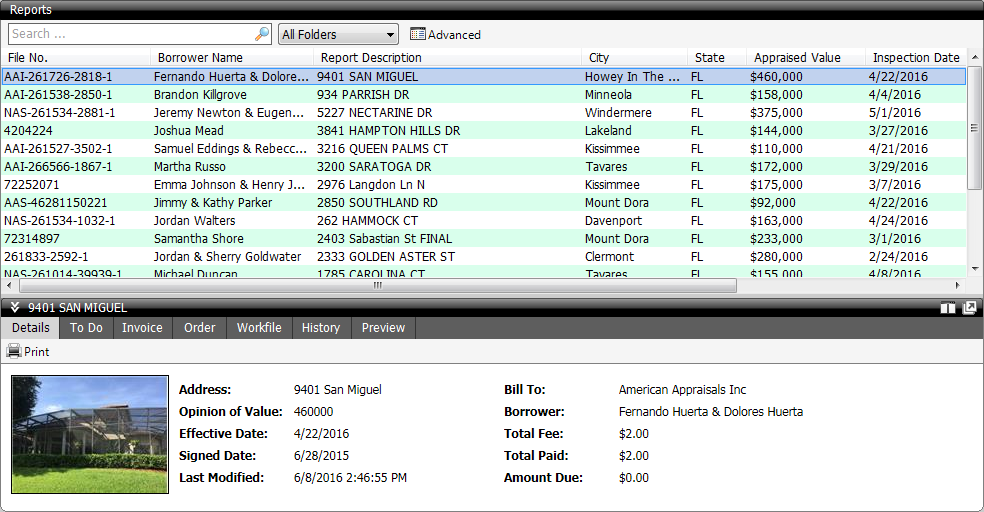
The Details tab in the Info Pane gives you insight into the progress of each report in your File Cabinet and displays important information about the report without needing to open it. To access the details of a report, simply select a report from the list and click the Details tab in the Info Pane.
The Details tab displays a front subject photo (if one has been added to the report), as well as extensive report information including: