| † | † | † |
| † |
The GPS PowerView |
† |
| † | † | † |
You can now enter GPS coordinates right in the field. Simply tap PowerView
and then GPS. Use your virtual keyboard to enter the GPS coordinates in the
spaces provided. (Remember, in the northern hemisphere, longitude will always be
a negative number, so donít forget that minus sign!) Any coordinates you enter
will be transferred to your desktop computer the next time you sync up. WinTOTAL
will use your GPS coordinates to place the properties on the location map,
giving you a much more accurate representation of the propertiesí positions than
geocoding would.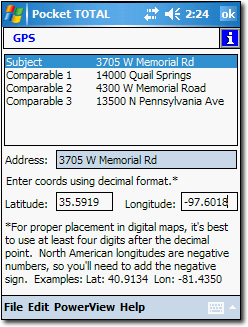

Other brand and product names are trademarks or registered trademarks of their respective owners. © CoreLogic | a la mode technologies, llc | Terms of Use | Privacy Policy |