Move or Copy Reports |
||
To move or copy a file from one folder to another, do the following:
- Tap on the file you wish to move or copy.
- Tap the File menu and choose Move or Copy.
- Once the File Move or Copy screen appears, select whether
you want to move the file or copy it.
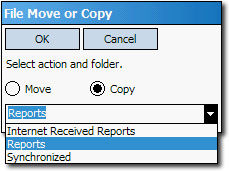
- Then, select the folder from the drop down list.
- Tap OK.

Other brand and product names are trademarks or registered trademarks of their respective owners. © CoreLogic | a la mode technologies, llc | Terms of Use | Privacy Policy |