Bluetooth Connections |
||
Before continuing with this section, make certain that the Pocket PC's
Bluetooth feature is turned ON (it is off by default). Generally, most
devices have a blue colored LED that flashes to indicate the 'on' status.
If needed, refer to the help documentation for the Pocket PC.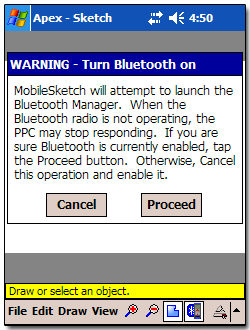
Using Bluetooth communications technology, MobileSketch can be used in conjunction with specifically designed laser measuring devices such as the DISTO plus Lasermeter. However, this advanced Bluetooth capability is only supported on Pocket PCs using the Mobile 2003 or higher operating system. Some preliminary setup may be required to allow communications between the two devices, and once completed, will not need to be repeated. Two main procedures must be followed: A) Determine the Pocket PC's communications settings, and B) Set MobileSketch communications settings.

Other brand and product names are trademarks or registered trademarks of their respective owners. © CoreLogic | a la mode technologies, llc | Terms of Use | Privacy Policy |