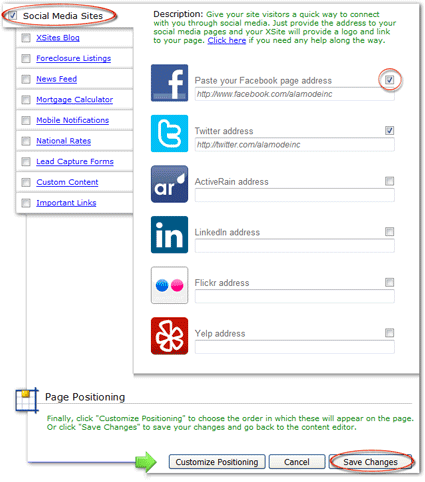- Make sure that the address you place here links to your public page on these sites. Some of these networks provide a separate link for your own login page, as well a link to the public page that your visitors would see.
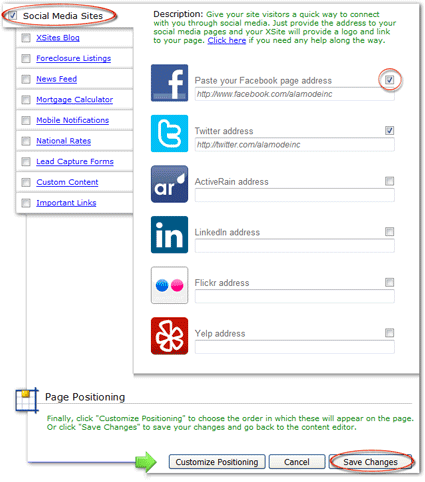
Social media sites give you a direct (and remarkably effective) way to interact with your customers and peers. your XSite lets you easily create links to the most popular social media sites, including:
To create links to your space on these sites: