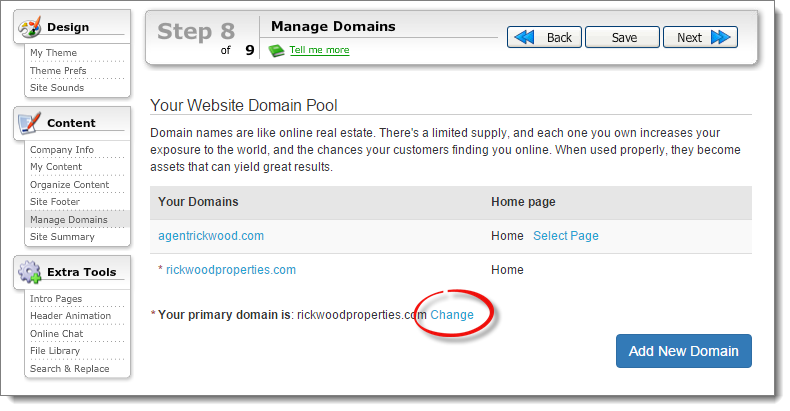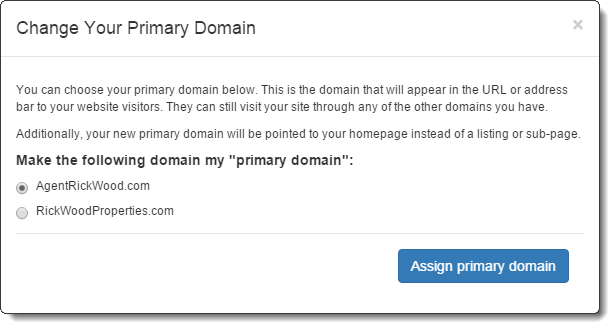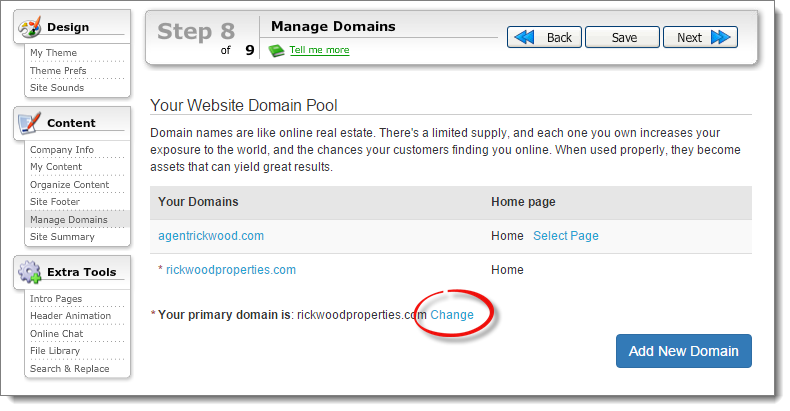
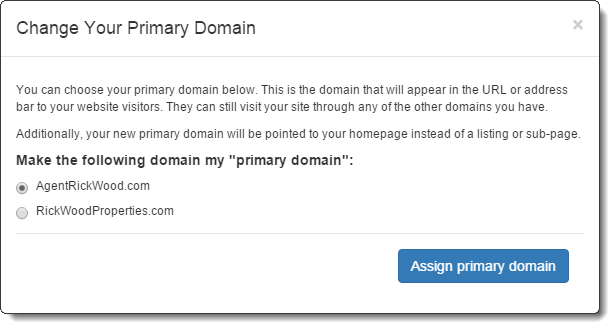
If you've attached several domain names to your XSite, you may decide to switch the "primary" domain to another domain you've attached. For instance, if you had attached both "realestateservices.net" and "realestateservices.com," you might decide that you want to make "realestateservices.com" the primary domain for your XSite. To switch the primary domain on your XSite: