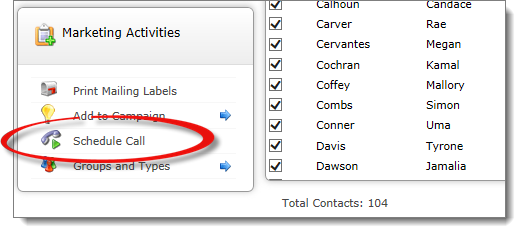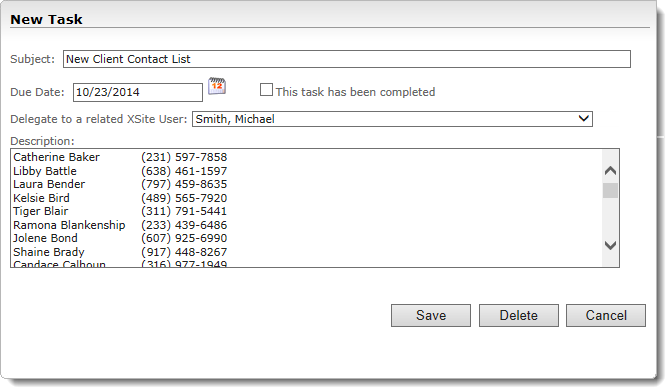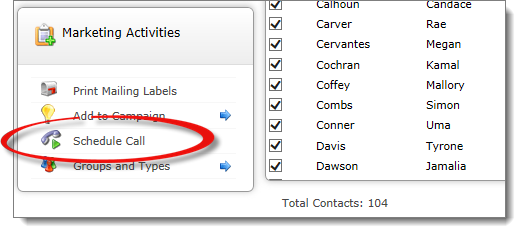
- Enter a subject for the task.
- Enter a due date for the task, or click the calendar icon and select a due date.
- If necessary, delegate the task to a specific XSite user.
- Adjust the description as needed.
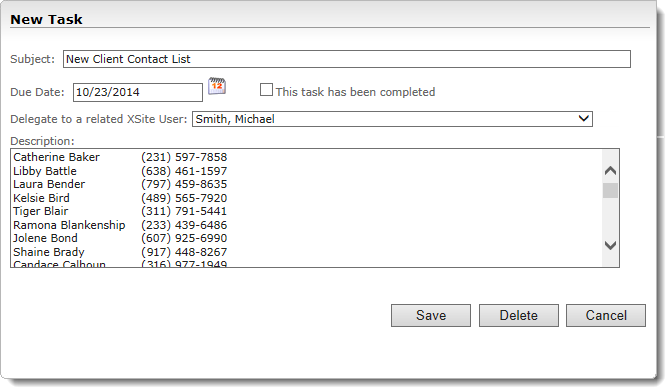
To schedule a call with contacts from your contacts database: