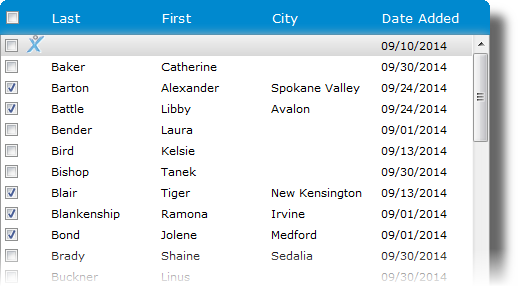
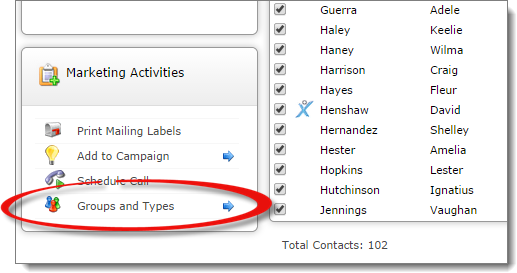
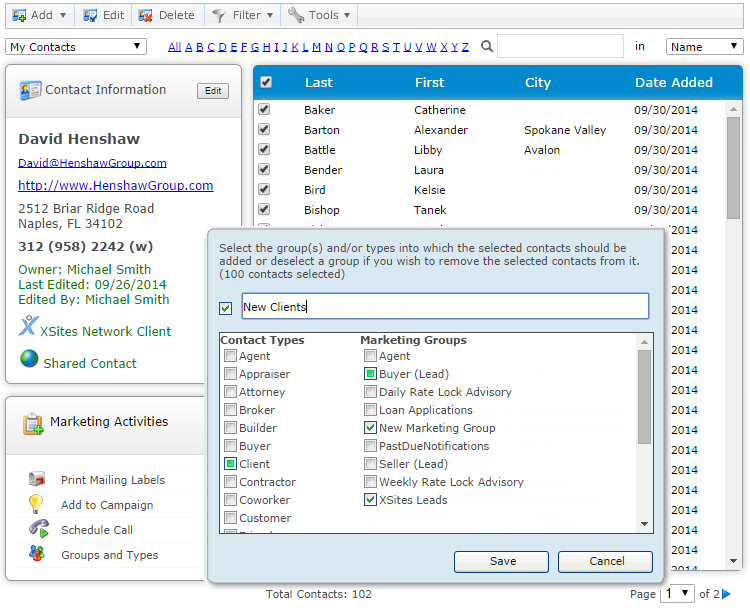
When you enter or edit a contact, you're able to assign that contact to groups. This allows you to direct your future marketing campaigns to a whole group of contacts that meet certain criteria. A contact can be a member of several groups, allowing you to fine-tune your marketing efforts for maximum impact. For more details about using groups to manage new contacts you acquire through your site, see the Client Data Capture section of this user's guide. To build and manage your groups:
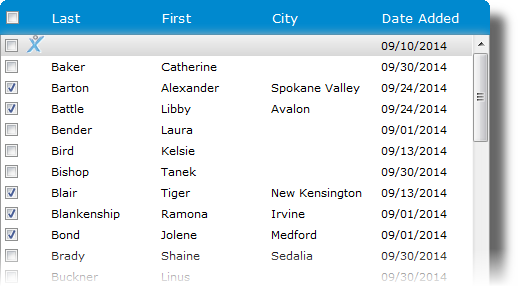
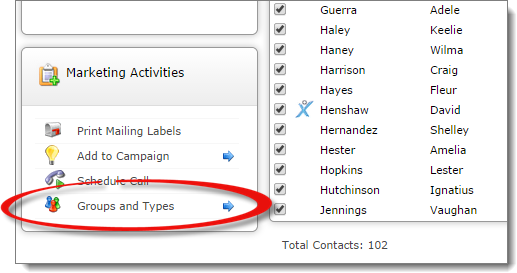
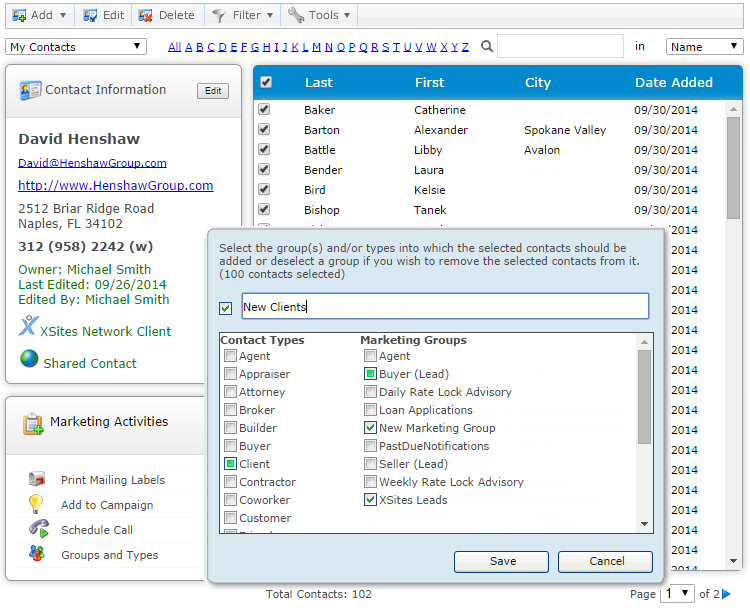
To manage your groups further, such as editing an existing group name or deleting a group, Click Tools in your Contacts toolbar and select Manage Marketing Groups from the drop‑down menu.