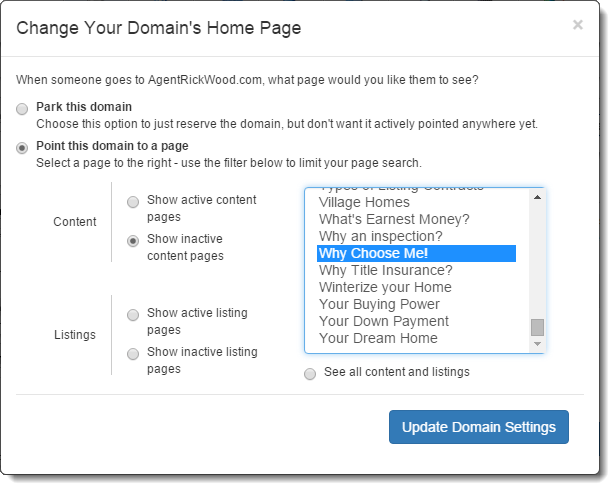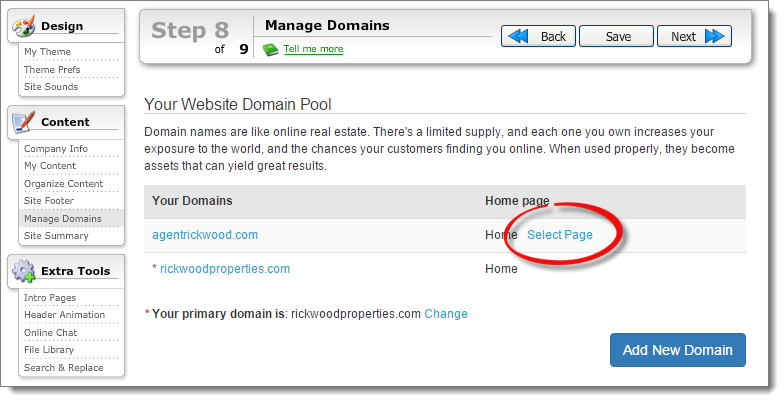
Select the Park this domain option to reserve a domain for later use but not actively use it right away.
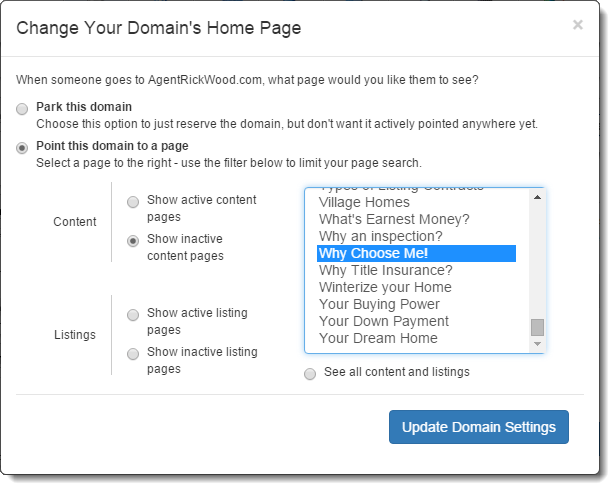
If you need to attach one of your domain names directly to a specific page of your site, you can do so through your site's domain manager. To attach a domain name to a page of your site:
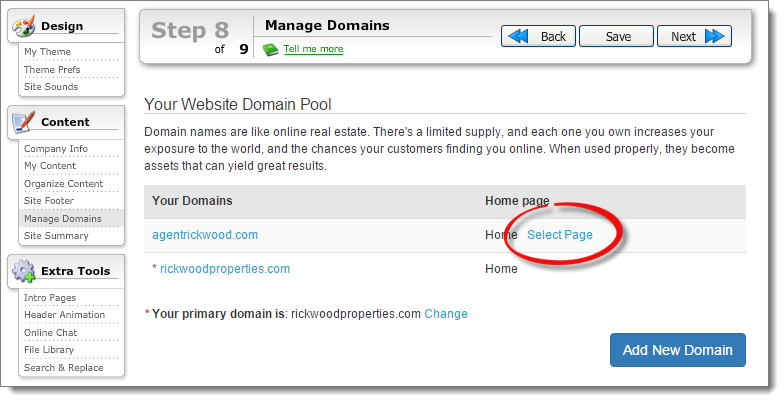
Select the Park this domain option to reserve a domain for later use but not actively use it right away.