Re-Open Closed Areas |
||
TOTAL for Tablet PC allows you to edit any area of your sketch without re-opening an area or retracing any of your steps. Instead of backtracking through your sketch, you just select the lines or angles you need to change and modify them directly. If, however, you're more comfortable opening the area and reworking it while open, you can open an area at any point in your sketch. To re-open a closed area in your sketch:
- In a sketch, click the Modify
button in the main toolbar.
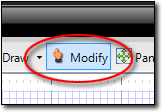
- Click to select the line you wish to remove to reopen your sketch.
- Click the Delete button in the toolbar at the top.
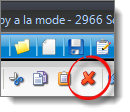

Other brand and product names are trademarks or registered trademarks of their respective owners. © CoreLogic | a la mode technologies, llc | Terms of Use | Privacy Policy |