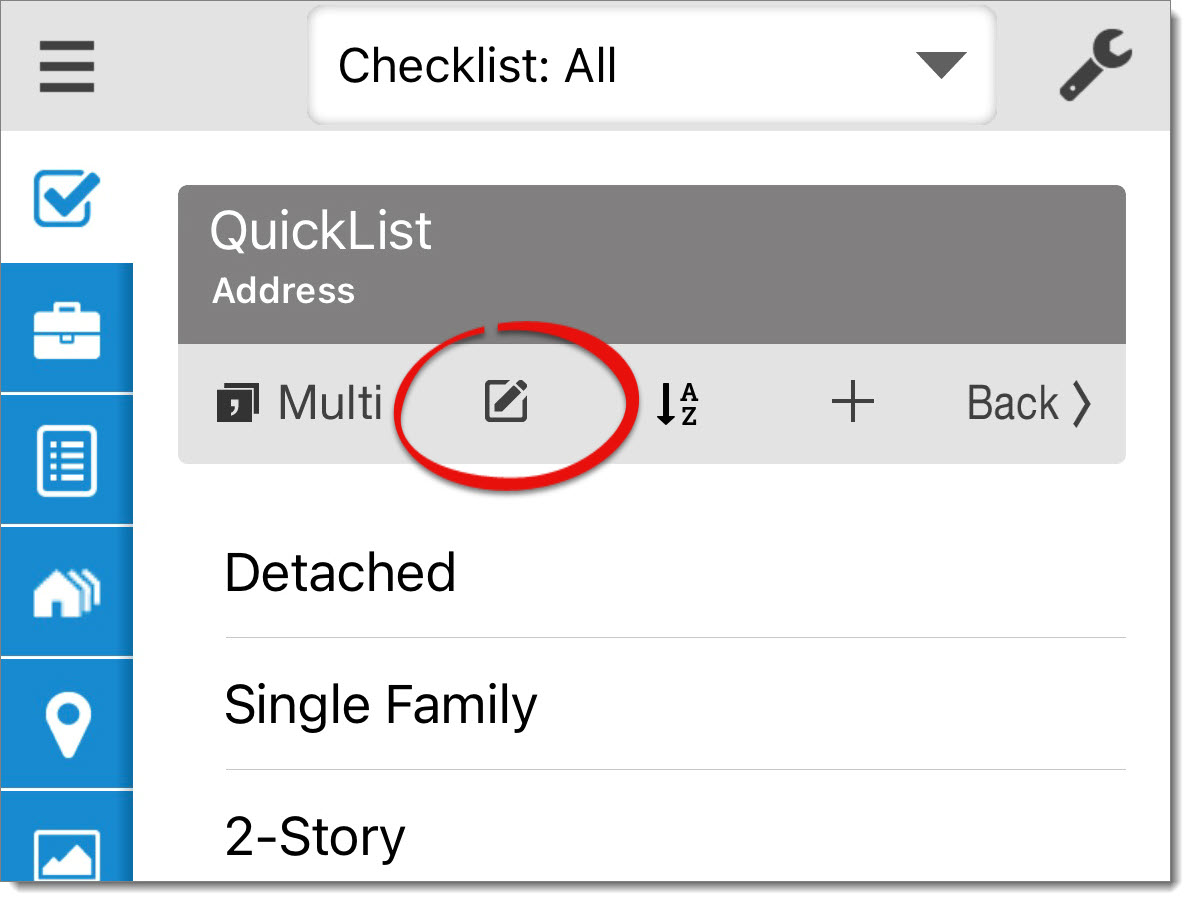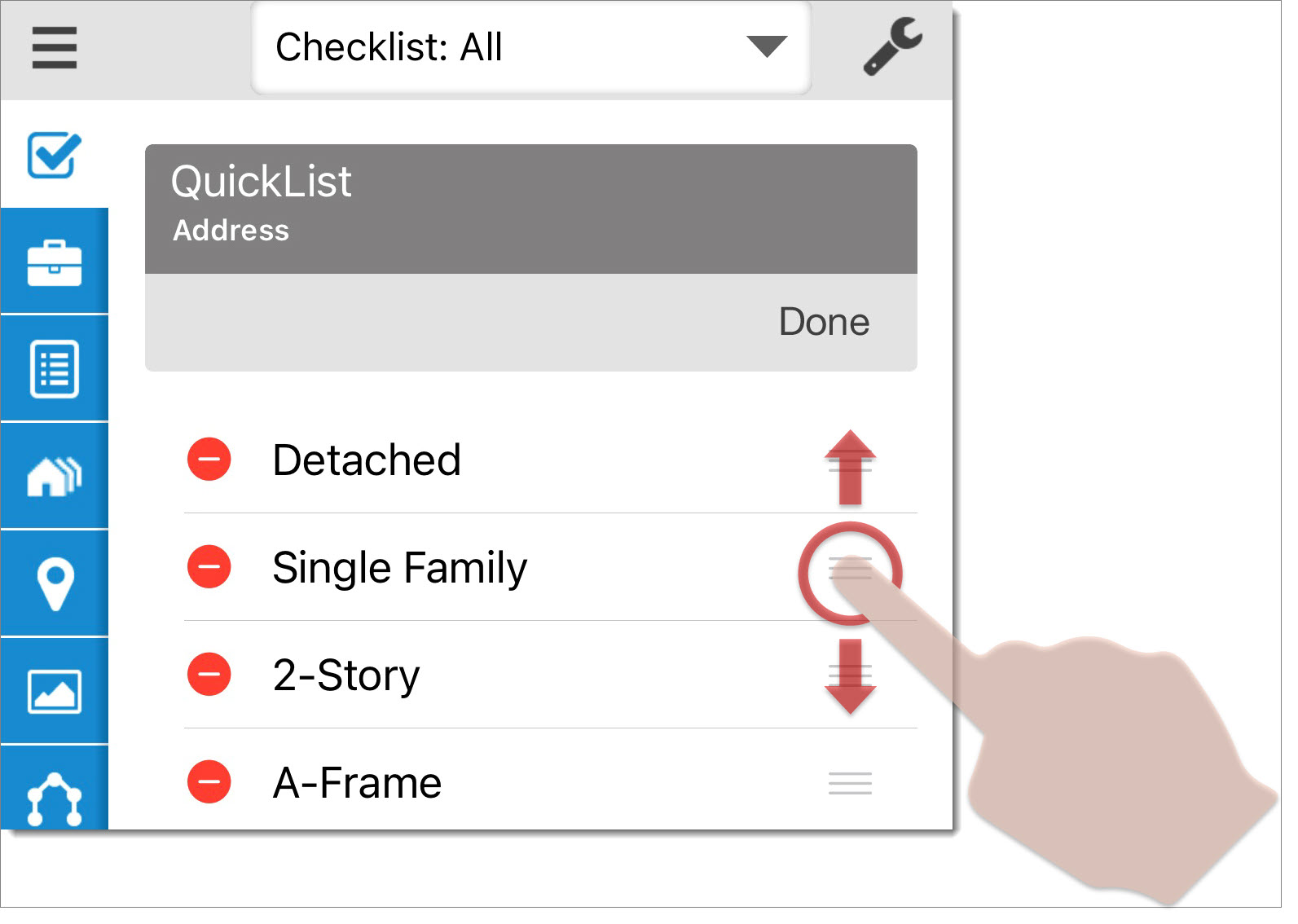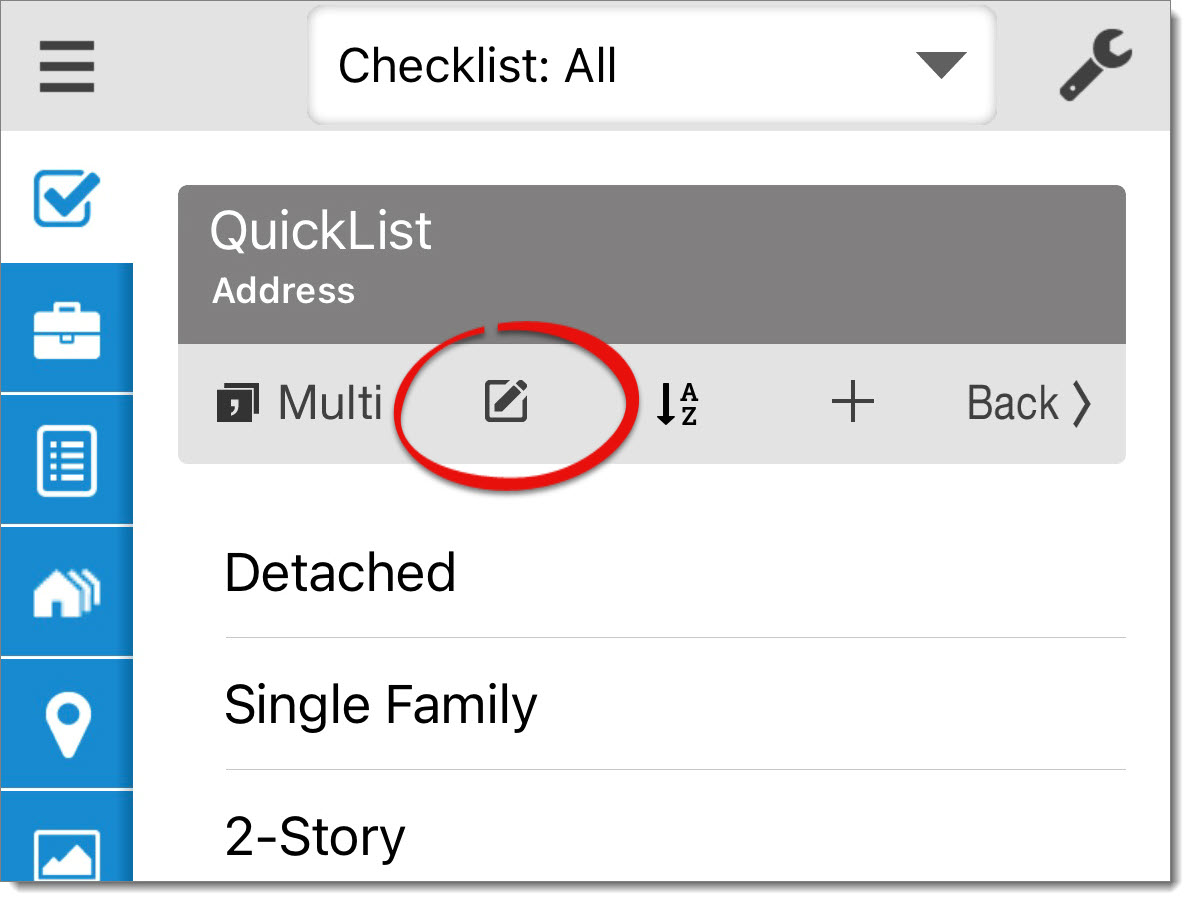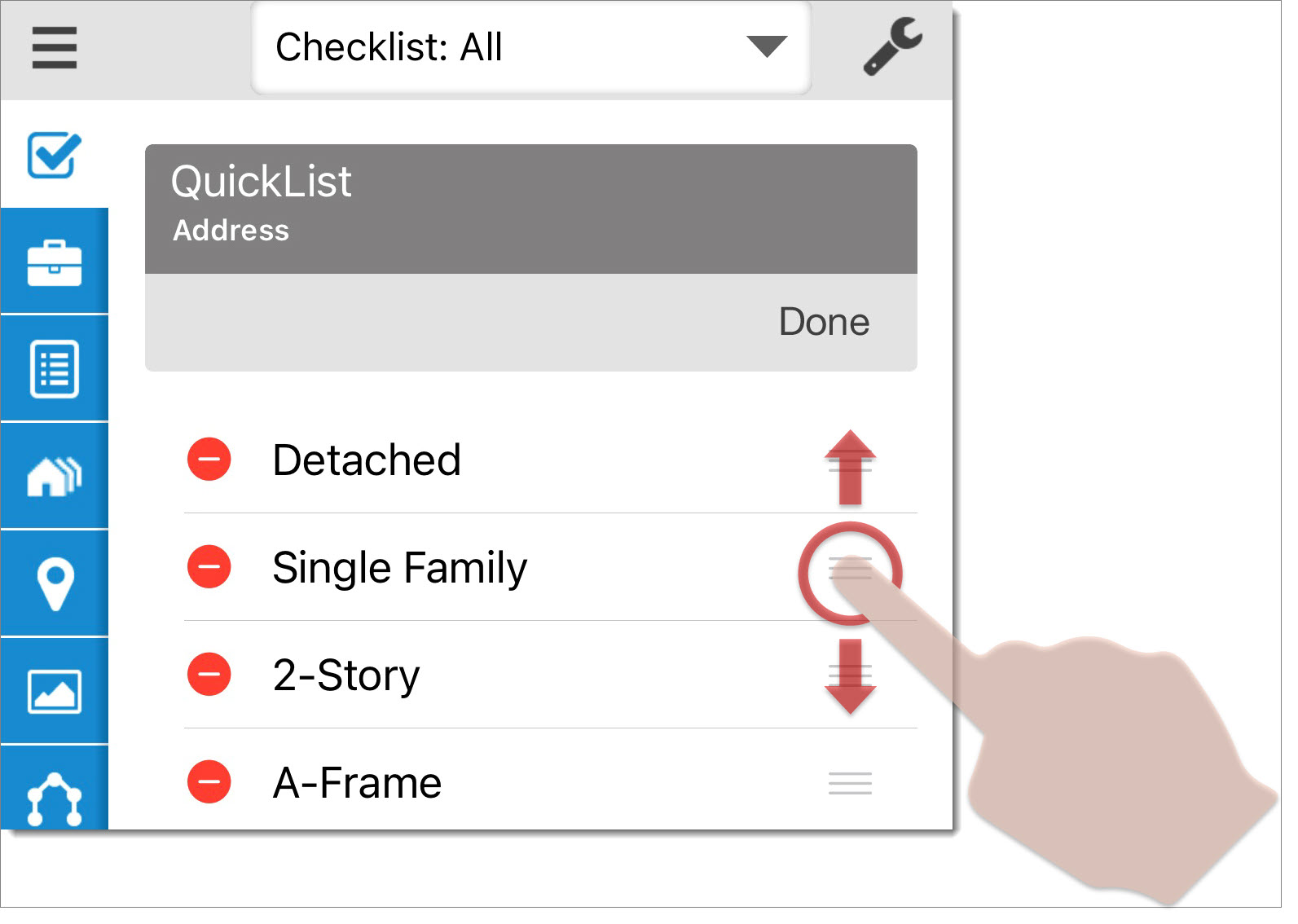TOTAL for Mobile also allows you to sort your list of QuickList entries for
each field for convenience and ease‑of‑access. To sort your QuickLists:
- With a report open in TOTAL for Mobile, tap into any text field or tap the
field description. Any existing QuickList entries for that field appear in the
QuickLists panel on the left. If you're using an iPhone or a
similar device with a smaller screen, press the QuickLists arrow icon (
 ) to access QuickList entries
for that field.
) to access QuickList entries
for that field.
- Tap Edit in the QuickList pane on the
left.
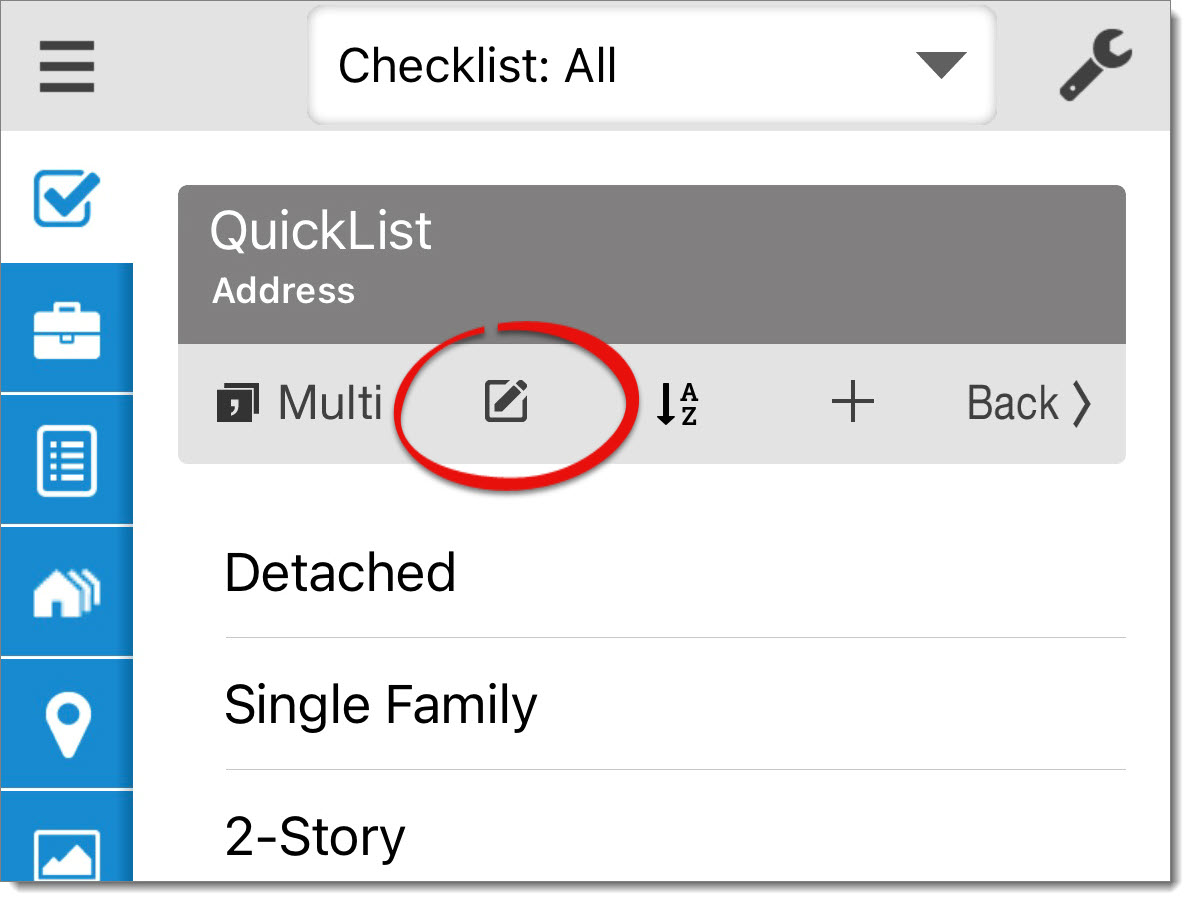
- Next, tap and drag the textured icon (
 ) on the right of each
entry and move it to the desired position.
) on the right of each
entry and move it to the desired position.
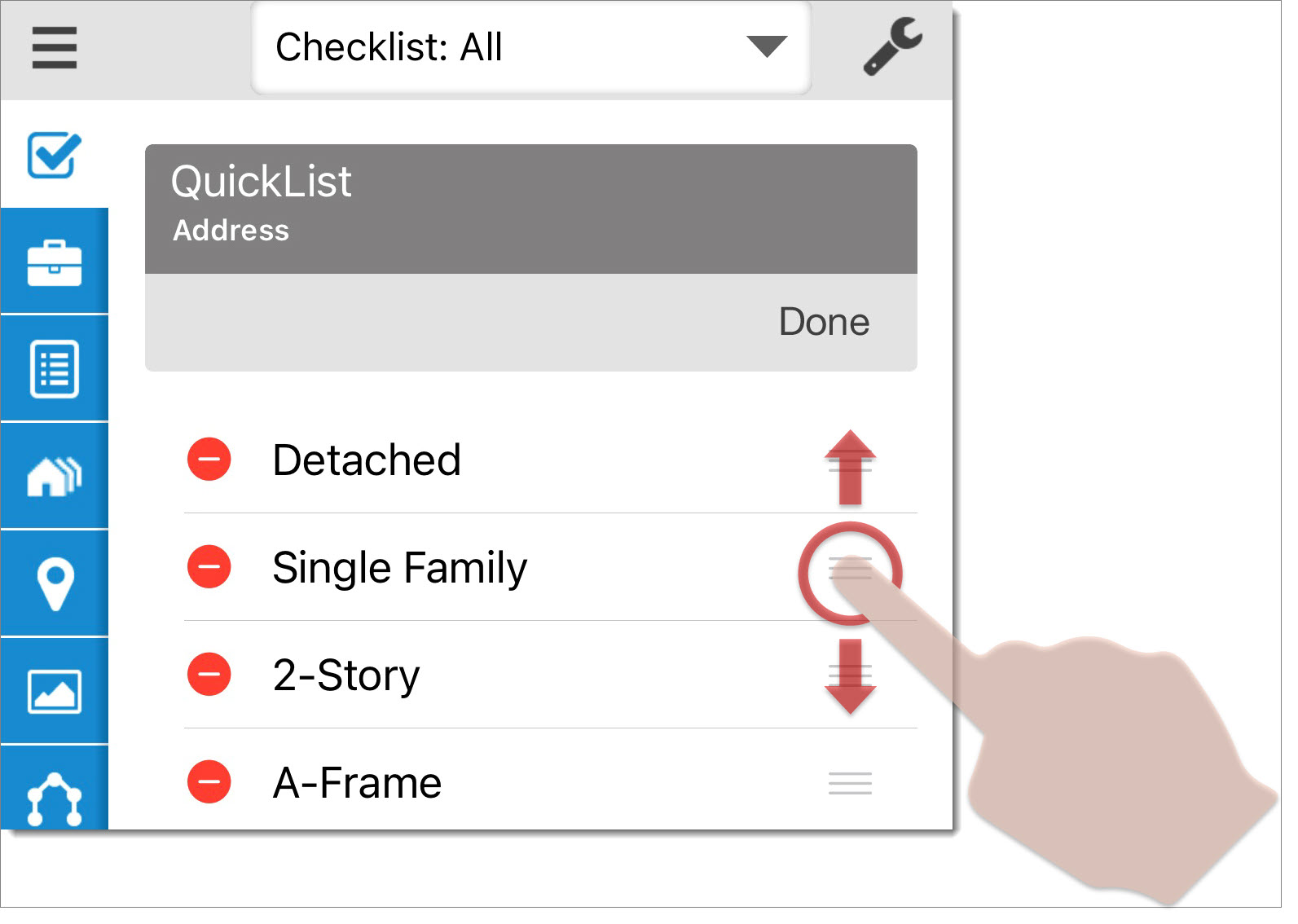
- Continue to tap and drag entries using the textured icons to rearrange the
list.
- When you're finished, press Done.