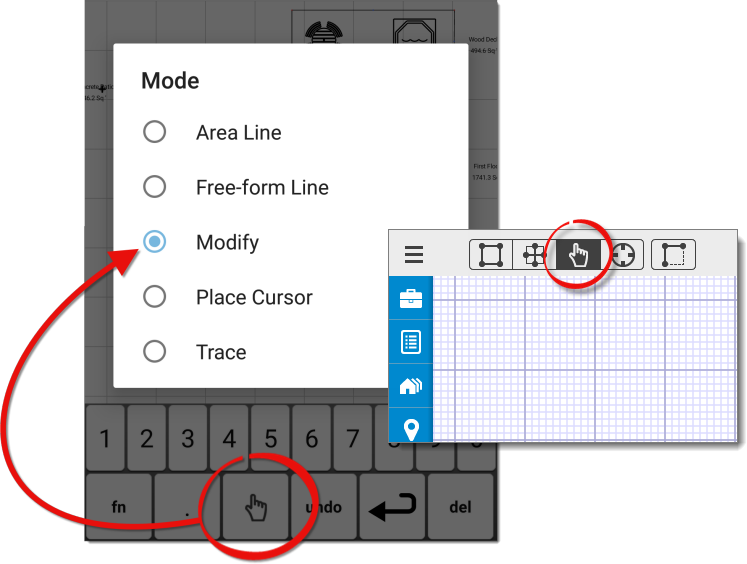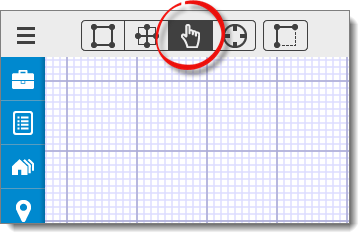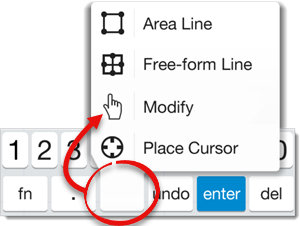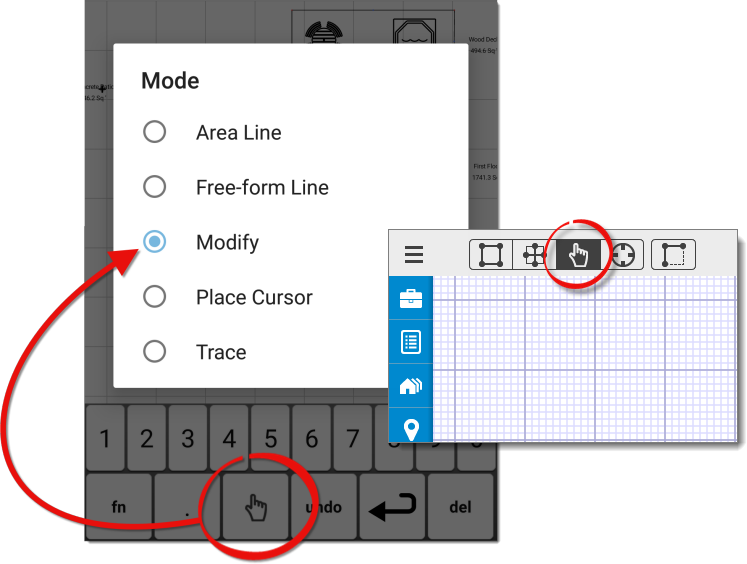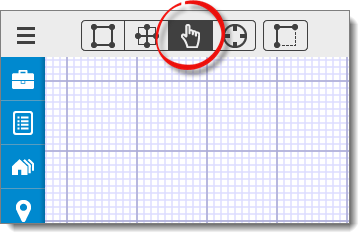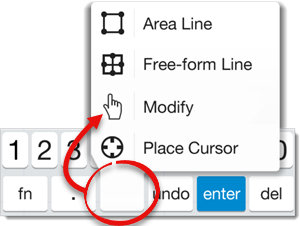In TOTAL for Mobile, you can easily delete a single item or an entire sketch.
To delete an item or items from your sketch:
- In a sketch, tap the
Modify icon (
 ) to enter Modify Mode. If you're using an iPhone or a
similar device with a smaller screen, press the mode icon on your sketch
keyboard and select Modify.
) to enter Modify Mode. If you're using an iPhone or a
similar device with a smaller screen, press the mode icon on your sketch
keyboard and select Modify.
- Now, select the item you wish to delete.
- Finally, press the Delete key on your keyboard to remove
the selected item.