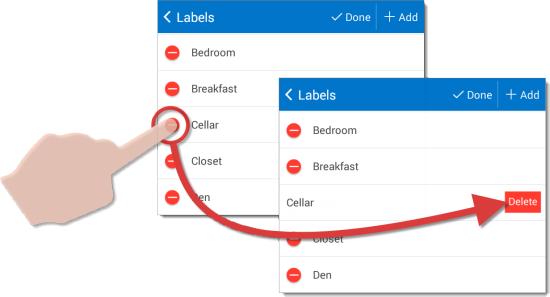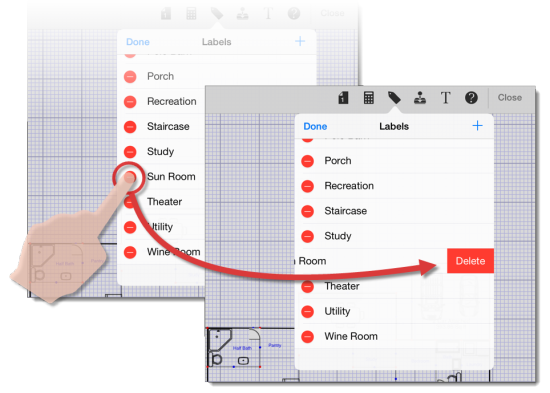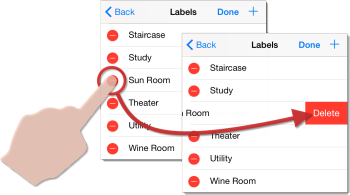To remove a label from your list of labels:
- In a sketch, tap the
Labels icon (
 ) on the upper-right. If you're
using an iPhone or a similar device with a smaller screen, press the
fn key on your sketch keyboard and tap the
label key.
) on the upper-right. If you're
using an iPhone or a similar device with a smaller screen, press the
fn key on your sketch keyboard and tap the
label key.
- In the screen that appears, press Edit.
- Press the label name to edit the text that appears when placed on your
sketch, or tap the delete icon (
 ) beside the label and
press Delete (
) beside the label and
press Delete (  ) to confirm that you
want to remove the entry. When you're finished, tap Done in
the upper left.
) to confirm that you
want to remove the entry. When you're finished, tap Done in
the upper left.
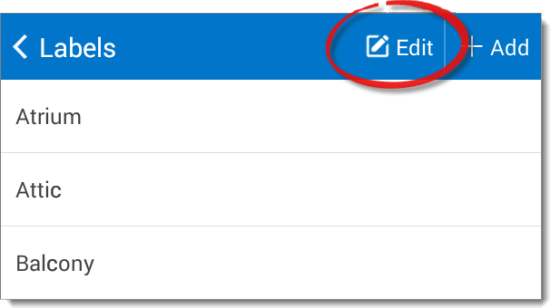
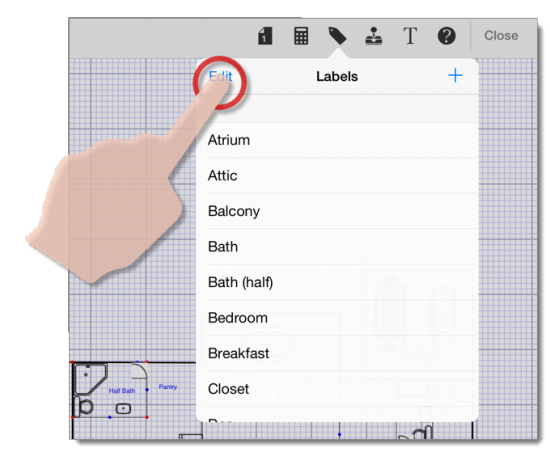
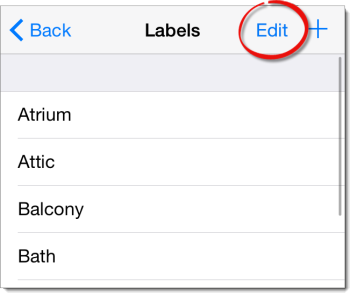
 ) to confirm that you
want to remove the entry. When you're finished, tap Done in
the upper left.
) to confirm that you
want to remove the entry. When you're finished, tap Done in
the upper left.
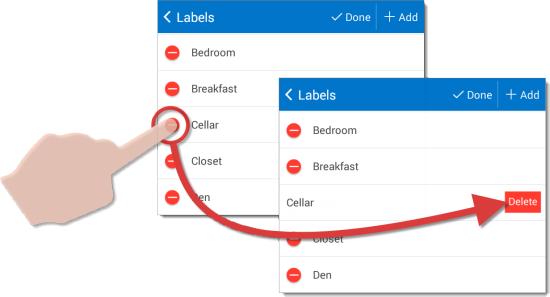
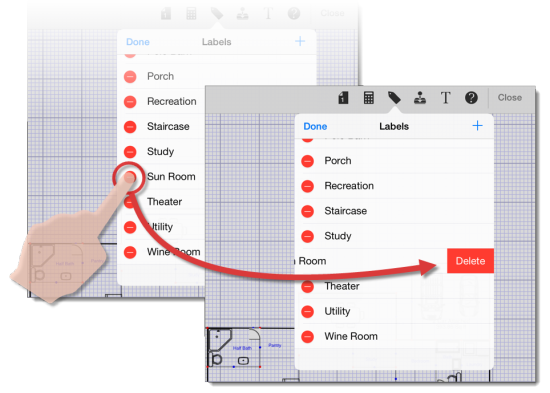
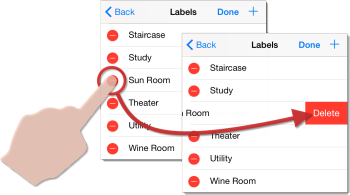
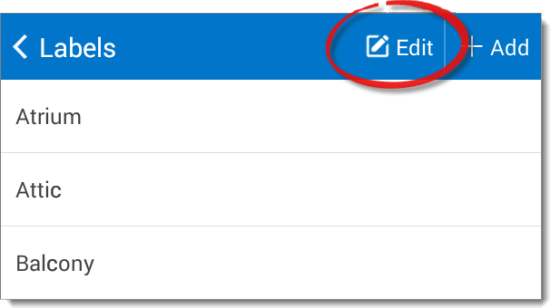
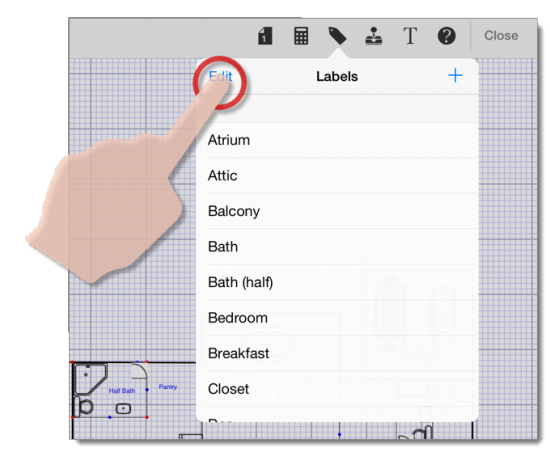
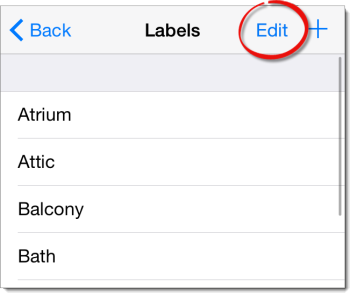
 ) to confirm that you
want to remove the entry. When you're finished, tap Done in
the upper left.
) to confirm that you
want to remove the entry. When you're finished, tap Done in
the upper left.