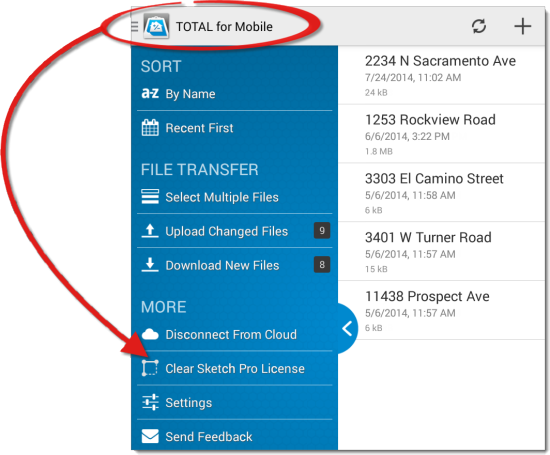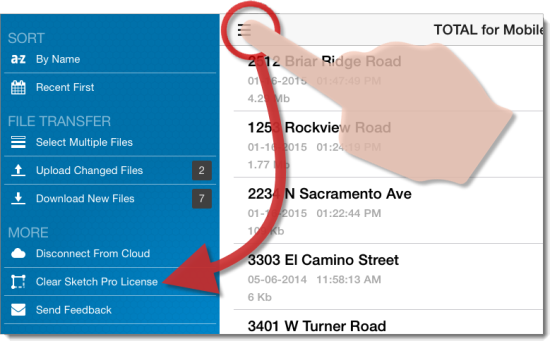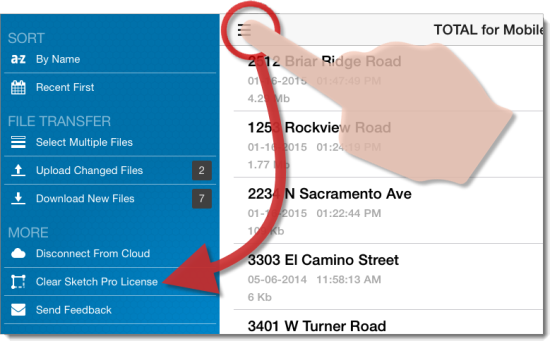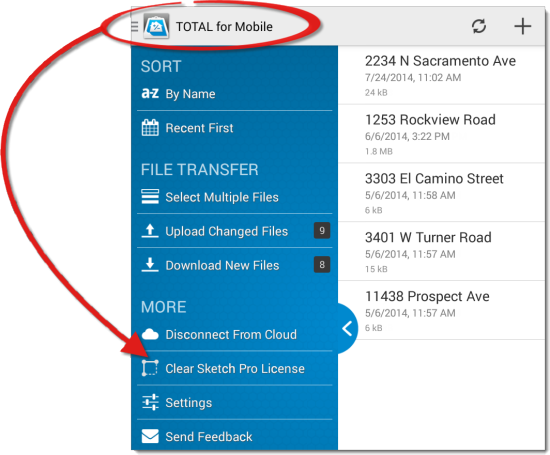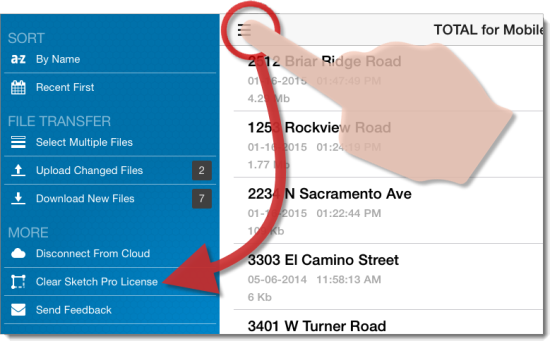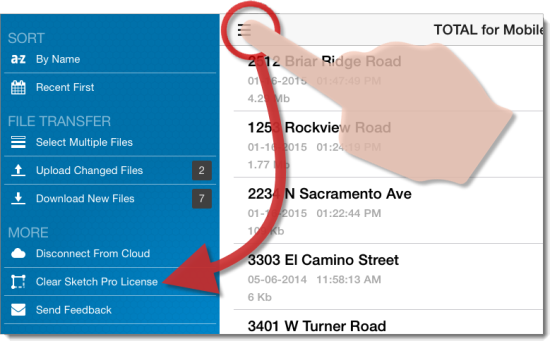To clear your login information or switch your Sketch Pro license to another
user:
- Open TOTAL for Mobile to access the File Manager. If you currently have a
file open, save and close it to return to the File Manager.
- Tap the menu icon (
 ) on the upper left and press
Clear Sketch Pro License.
) on the upper left and press
Clear Sketch Pro License.
- Once you've cleared your login information, open a report, go to the Sketch PowerView and tap the Trace
icon (
 ) to enter the new login
information and verify your TOTAL for Mobile Pro license.
) to enter the new login
information and verify your TOTAL for Mobile Pro license.