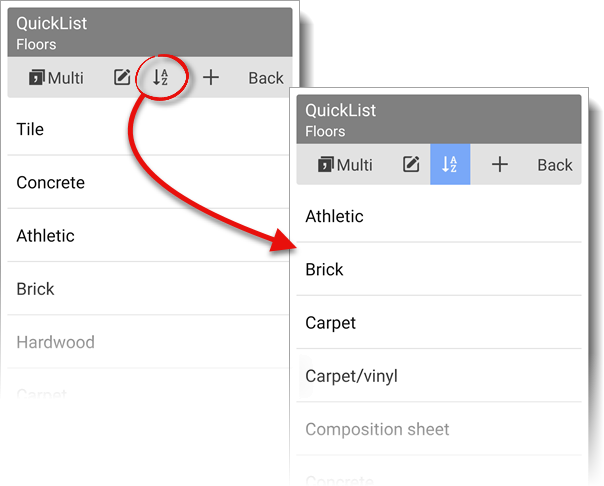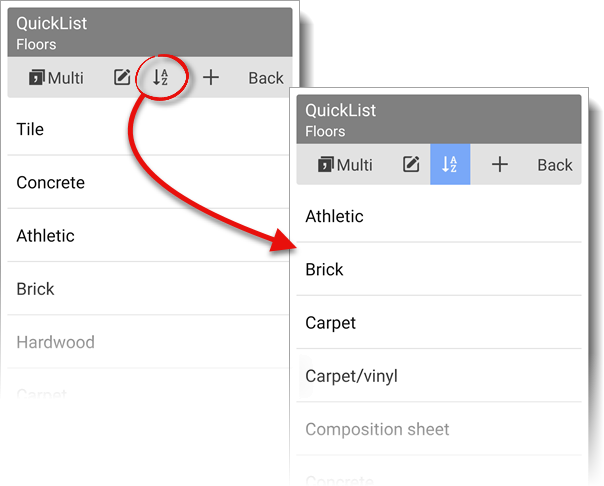To arrange your QuickList entries alphabetically:
- With a report open in TOTAL for Mobile, tap into any text field to place
your cursor in the field containing the QuickLists you wish to sort
alphabetically. If you're using an iPhone or a similar device with a smaller
screen, press the QuickLists arrow icon (
 ) to access QuickList
entries for that field.
) to access QuickList
entries for that field.
- In the QuickList pane on the left, tap the
Sort icon ( ) in the QuickList toolbar.
When sorted alphabetically, the icon is highlighted in blue.
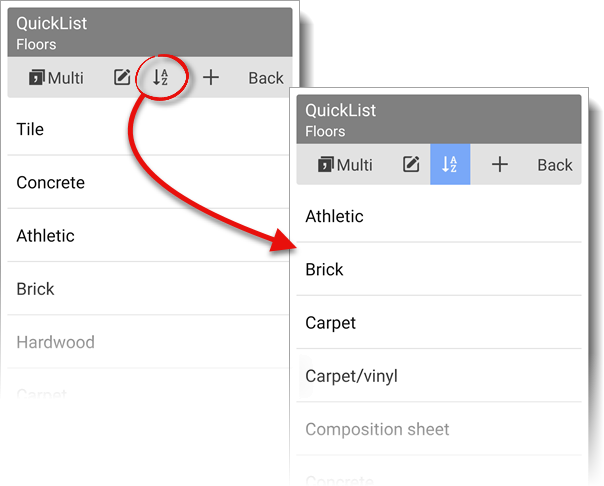
- Tap the Sort icon ( ) again to revert back to
the original, non‑alphabetized list of entries.