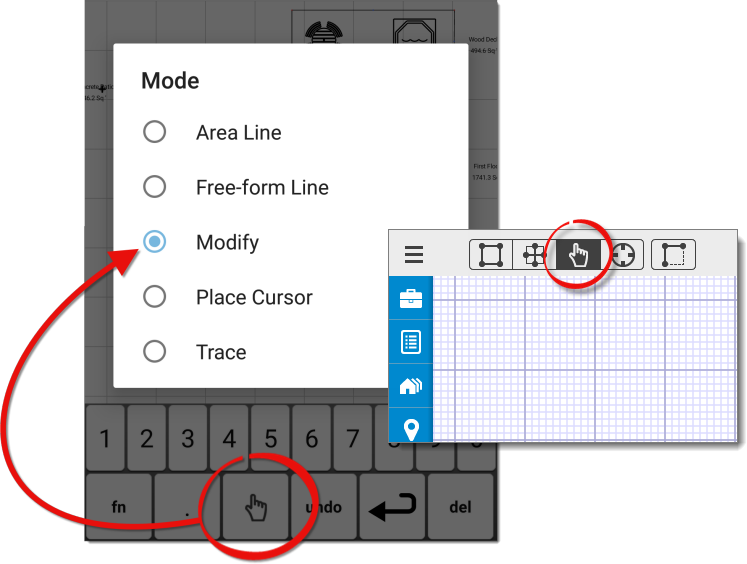
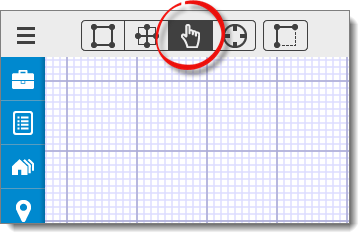
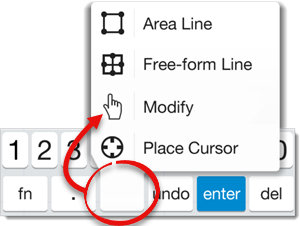
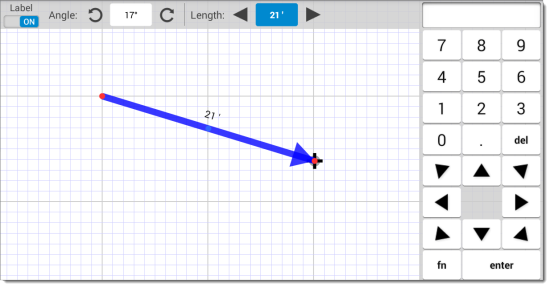
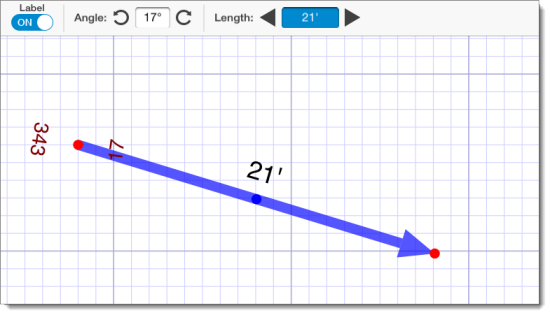
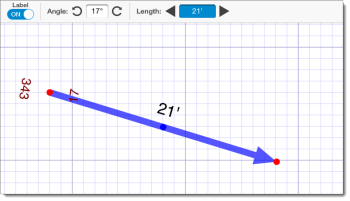
 ) to set the line to common
angles (45°, 90°, 135°, etc.), or use the number pad to enter a specific angle
and tap enter to specify a precise angle.
) to set the line to common
angles (45°, 90°, 135°, etc.), or use the number pad to enter a specific angle
and tap enter to specify a precise angle.



To adjust an angle in your sketch:
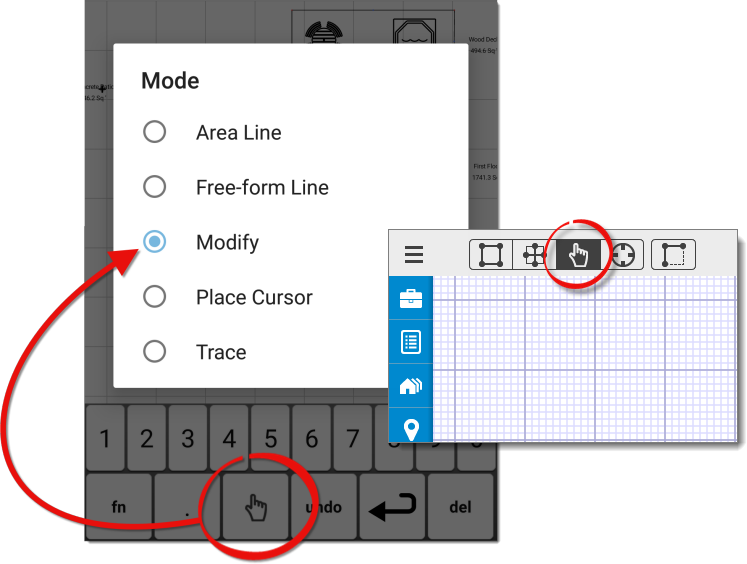
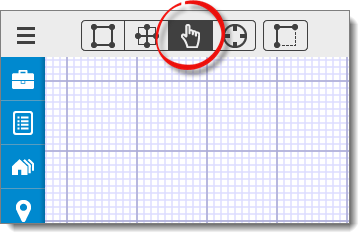
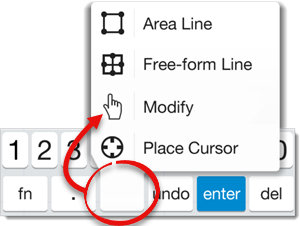
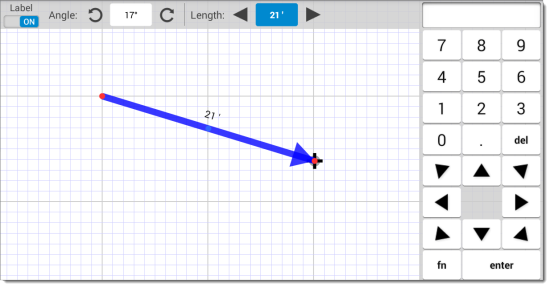
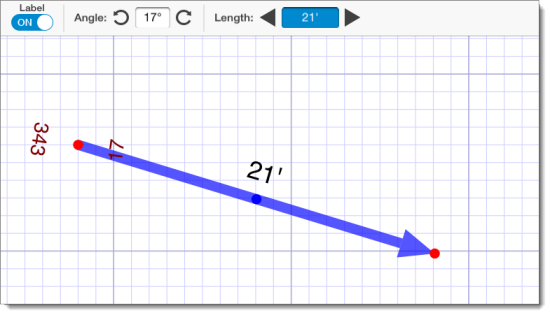
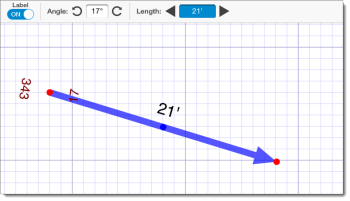
 ) to set the line to common
angles (45°, 90°, 135°, etc.), or use the number pad to enter a specific angle
and tap enter to specify a precise angle.
) to set the line to common
angles (45°, 90°, 135°, etc.), or use the number pad to enter a specific angle
and tap enter to specify a precise angle.


